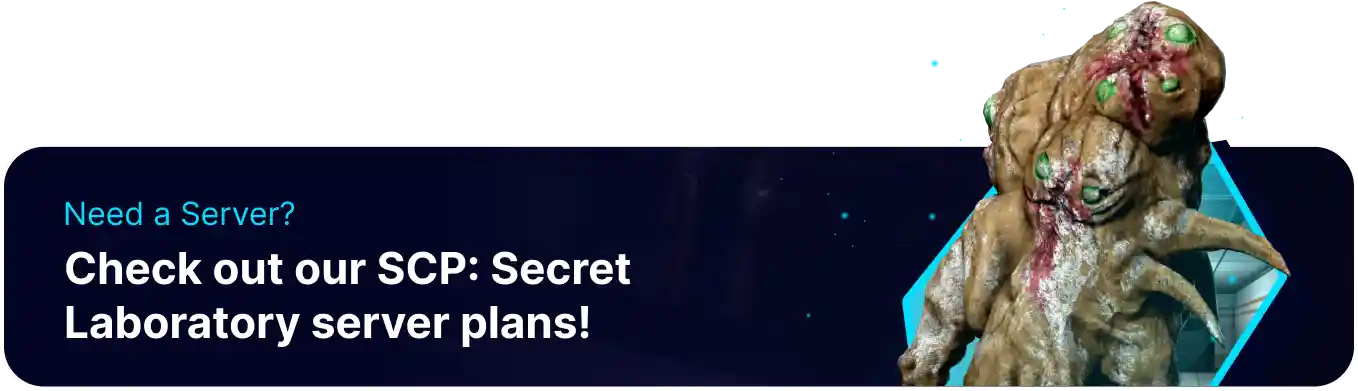Summary
SCP: Secret Laboratory allows users with the appropriate permissions to utilize the 'Remote Admin' menu. This menu contains numerous helpful functions, such as spawning classes, including typically unavailable ones. Like classes, users can spawn items directly into a player's inventory or even force them to be equipped. The menu can also free handcuffed players, wipe inventories, and more.
How to Spawn Items on an SCP: Secret Laboratory Server
1. Launch SCP: Secret Laboratory and join the server as an admin.
2. Press M to open the Remote Admin menu.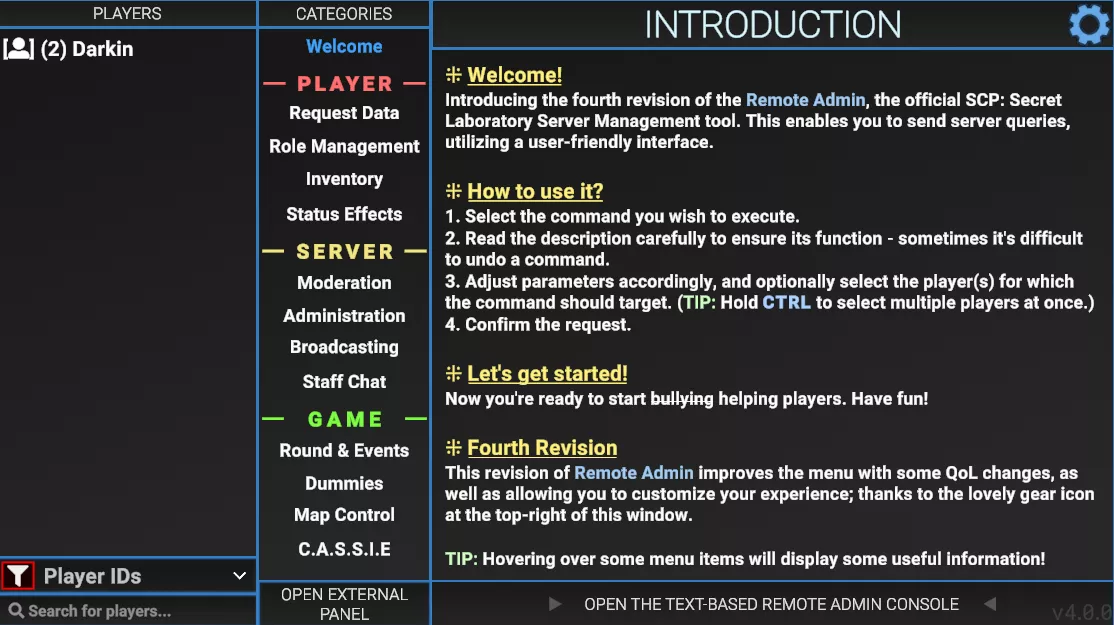
3. Go to the Inventory section.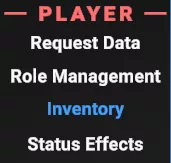
4. Choose the desired player from the Players list.
5. Select the desired item from the Inventory Management menu.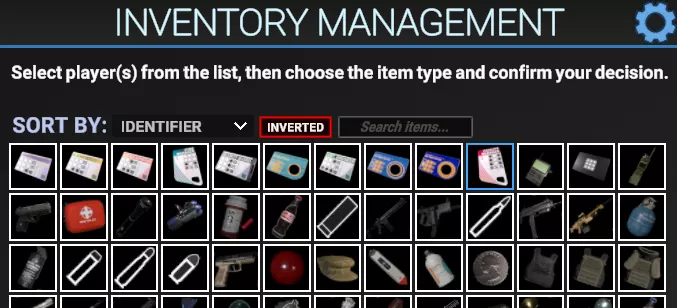
6. Search or Sort through items using the search bar and dropdown menu.
7. With the item selected, choose Grant Item(s).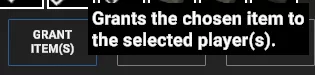
8. Other functions, such as Removing Specific Items or Clearing Inventory, are available.