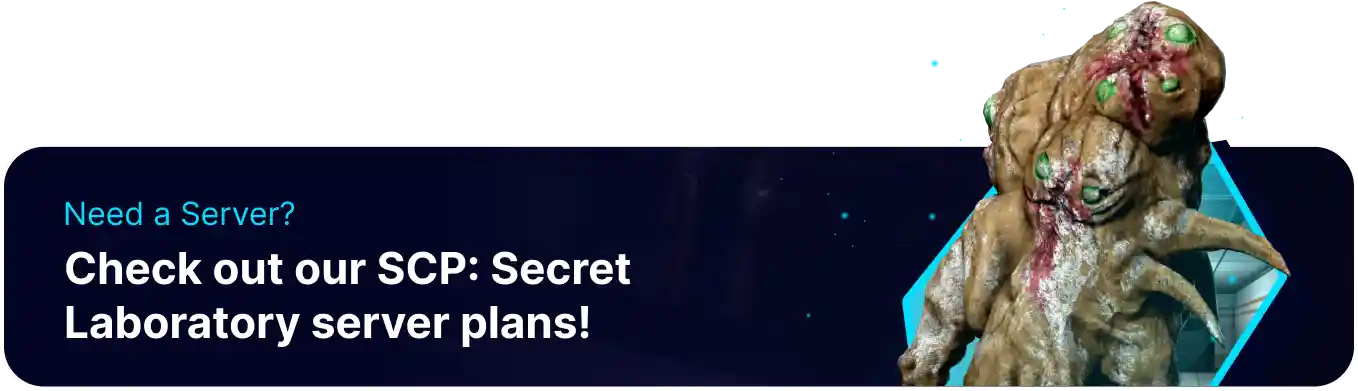Summary
SCP: Secret Laboratory server admins can access the highly convenient remote admin menu for various server functions. These functions include kicking and banning users and forcing a player's class. Forcing a player's class, a.k.a. spawning them in, is the only way for some games to have specific roles, such as SCP-3114, who can mimic other players' appearance, creating hectic and varied gameplay.
How to Spawn a Class on an SCP: Secret Laboratory Server
1. Launch SCP: Secret Laboratory and join the server as an admin.
2. Press M to open the Remote Admin menu.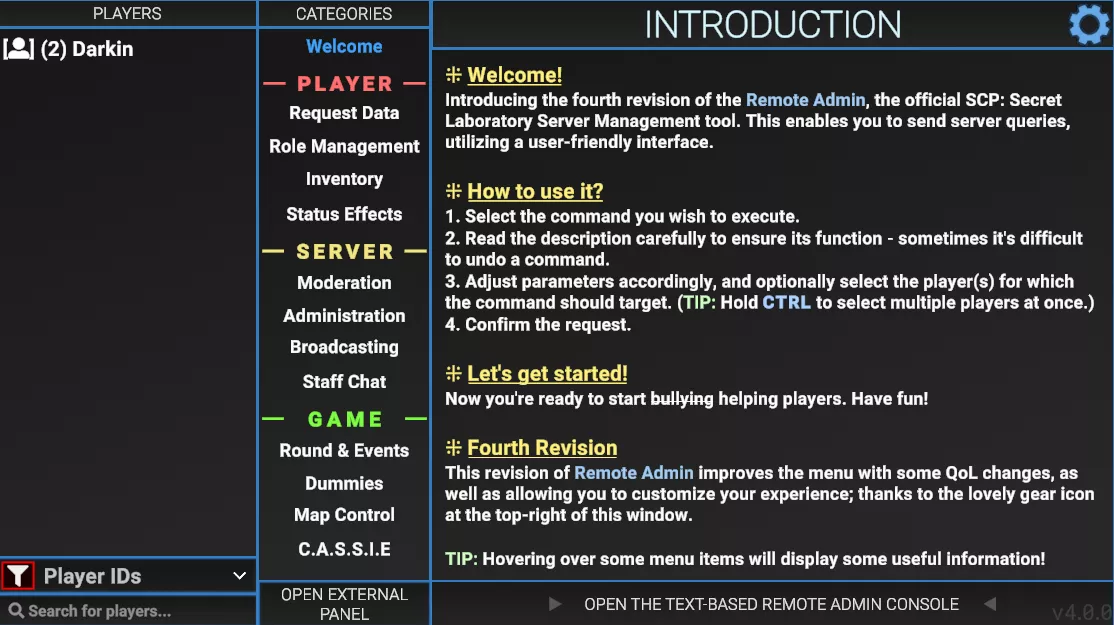
3. Go to the Role Management section.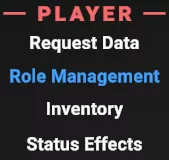
4. Choose the desired player from the Players list.
5. Select the desired Role for the player to become.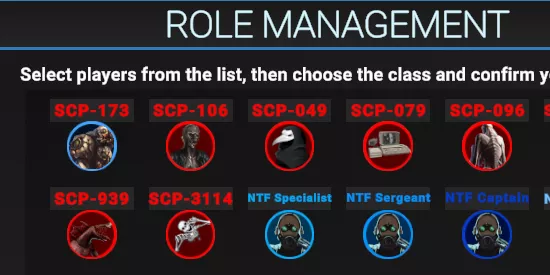
6. Press Set Class to change the player's class.
7. Toggle Use Spawnpoint or Grant Loadout to change where they spawn or grant/remove items.