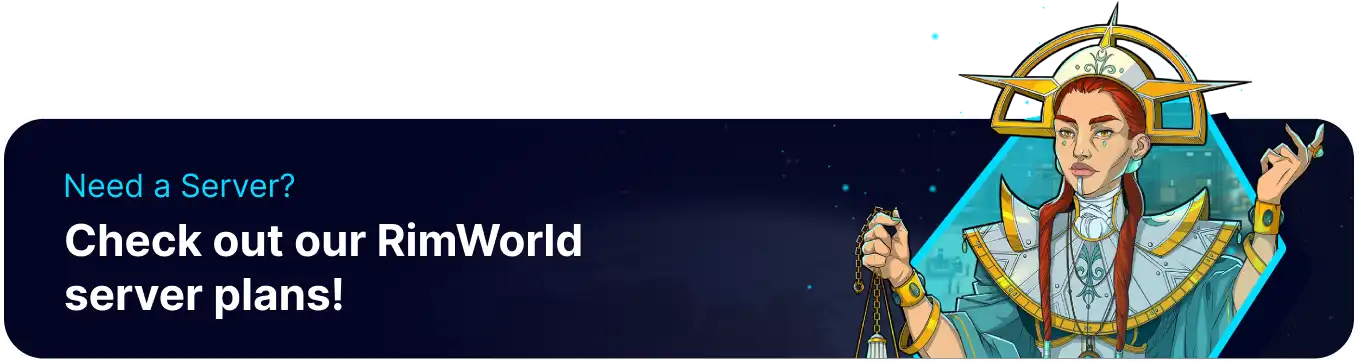Summary
RimWorld Together is a community-driven multiplayer mod that allows multiple players to inhabit the same game world, each managing their colony. Enabling the server browser for a RimWorld Together server can allow players to easily find and join the server from a list within the game. This makes it simpler for new players to discover the server and for existing players to reconnect, fostering a larger and more active community.
How to Enable the Server Browser on a Rimworld Together Server
1. Log in to the BisectHosting Starbase panel.
2. Stop the server. ![]()
3. Go to the Startup tab.![]()
4. On the Enable Public Server table, select Enabled.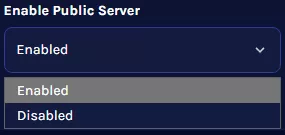
5. Start the server.![]()