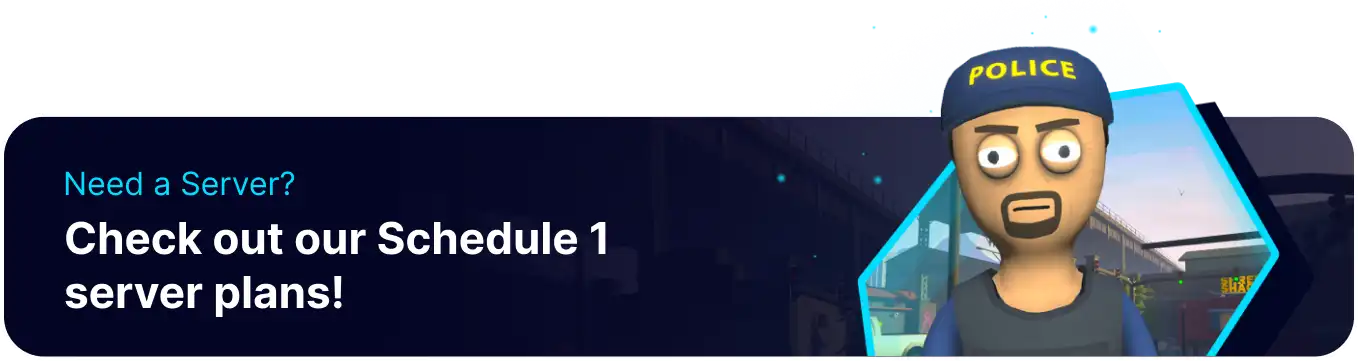Summary
Turning on "Pause When Empty" for the Schedule 1 server is key for managing the game's day progression. While enabled, time will stop when no players are connected, so this setting ensures the world's clock only moves forward, and events unfold when players are actively on the server. It fundamentally governs the pace of the game's persistent world, preventing progression during periods of inactivity.
How to Enable Pause When Empty on a Schedule 1 Server
1. Log in to the BisectHosting Games panel.
2. Stop the server.![]()
3. Under the Config Files tab, select Schedule 1 Server Config.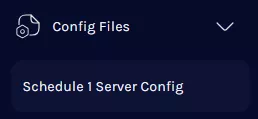
4. From the Enable Pause when Empty dropdown, choose Enabled.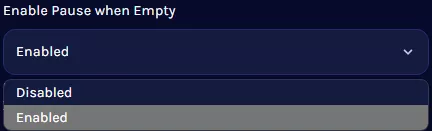
5. Start the server.![]()