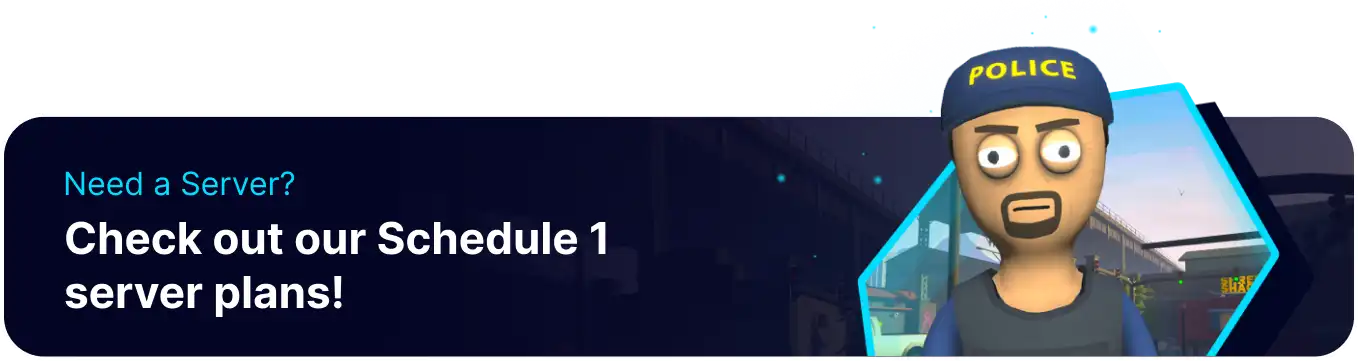Summary
Configuring voice chat on a Schedule 1 server enhances the player experience by enabling real-time communication. Proximity voice chat fosters better collaboration and teamwork, as players can instantly coordinate strategies and provide feedback without the interruption of typing. Ultimately, voice chat creates a more immersive and social environment, deepening player engagement and building a stronger community within the server.
How to Configure Voice Chat on a Schedule 1 Server
1. Log in to the BisectHosting Games panel.
2. Stop the server.![]()
3. Under the Config Files tab, select Schedule 1 Server Config.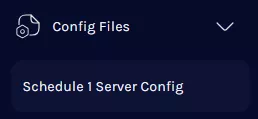
4. From the VoiceChat Mode dropdown, choose the desired setting.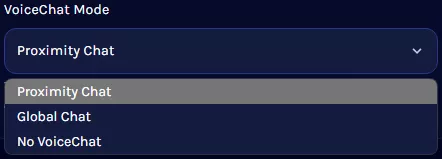
| Setting | Description |
Proximity Chat |
Players will only hear voice chat when close to other players. |
Global Chat |
Voice chat can be heard from anywhere between players. |
Disabled |
Removes voice chat between players from the server. |