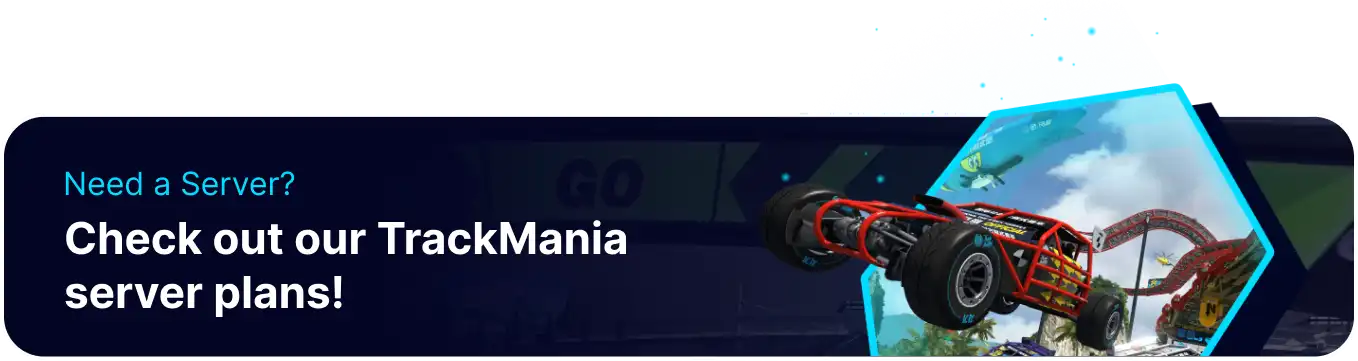Summary
Setting a blacklist on a Trackmania server allows the user to permanently prevent specific, unwanted players from joining the games. It is crucial for removing disruptive individuals, such as cheaters, griefers, or those consistently breaking server rules. By effectively blocking problematic players, a blacklist helps maintain a positive, fair, and enjoyable environment for a legitimate community.
How to Set a Blacklist on a Trackmania Server
1. Log in to the BisectHosting Starbase panel.
2. Stop the server.![]()
3. Go to the Files tab.![]()
4. Find the following directory: /home/container/UserData/Config .![]()
5. Click Create and choose Create File.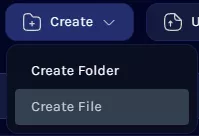
6. Paste the following format:<?xml version="1.0" encoding="utf-8"?>
<blacklist>
<player>
<login>LOGIN1</login>
</player>
</blacklist>
7. To add multiple players, repeat the <player></player> tags of the format.
| Note | The server will set a default format if the list is empty. Remove the <!-- format: and --> lines to uncomment the player tags. |
8. Between the <login> tags, input the login of the desired player. Find the player login here.
9. Press the Create File button.
10. Enter blacklist.txt and click Create File.
11. Go to the Config Files tab and choose Server Config.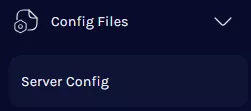
12. Navigate to the <system_config> line.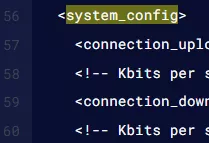
13. On the <blacklist_filename/> tag, replace with the following:<blacklist_filename>blacklist.txt</blacklist_filename>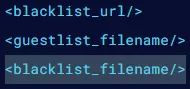

14. Press the Save button.![]()
15. Start the server.![]()