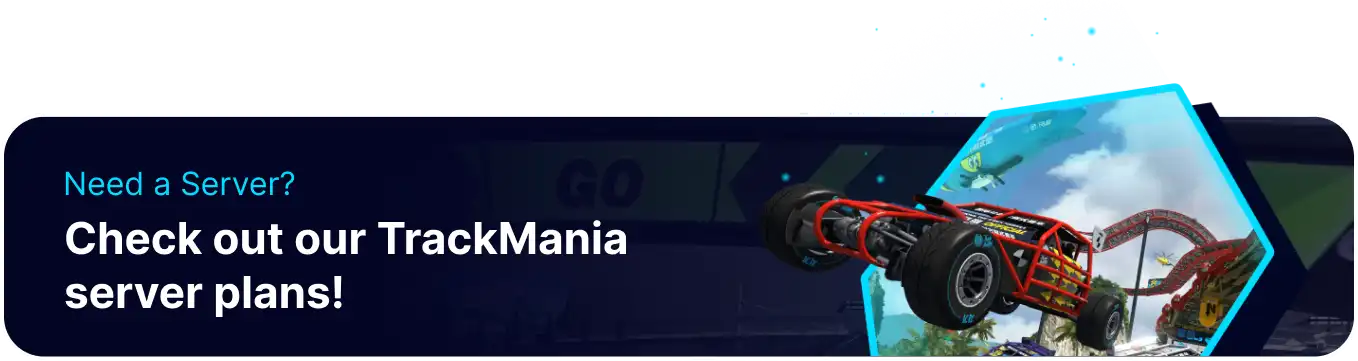Summary
A spectator password for a Trackmania server controls who can watch races without participating. This feature is handy for managing streamed events or allowing specific individuals, such as commentators or administrators, to monitor the action discreetly. By establishing a distinct password for spectators, the server can maintain the focus and privacy of the racers while still enabling designated observation.
How to Configure Spectators on a Trackmania Server
1. Log in to the BisectHosting Starbase panel.
2. Stop the server.![]()
3. Go to the Config Files tab and choose Server Config.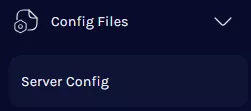
4. Navigate to the <server_options> line.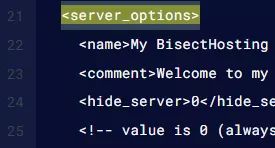
5. Between the <max_spectators> tags, input the desired value.![]()
| Note | Spectators can also take up player slots. Learn how to here. |
6. On the <password_spectator/> tag, replace with the following:<password_spectator>EnterPassword</password_spectator>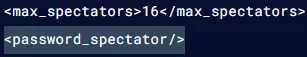
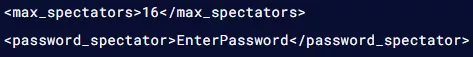
7. Between the <password_spectator> tags, enter the desired password.![]()
8. Press the Save button.![]()
9. Start the server.![]()