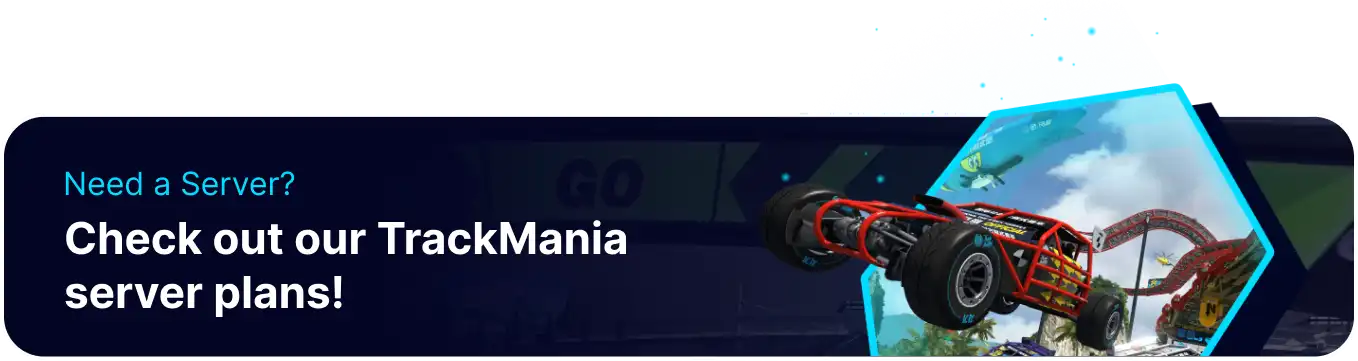Summary
Trackmania servers have multiple modes, such as time attack, that vary slightly from server to server. With voting enabled, connected players can view the current mode settings for a server and vote for any desired changes. If the majority of players vote, the changes will take effect. This voting system is also used for functions like queueing or changing tracks mid-game, allowing players to vote for their favorite settings and maps.
How to Change the Mode Settings on a Trackmania Server
1. Launch Trackmania.
2. Join the server.
3. Press the Escape key and go to Advanced Options.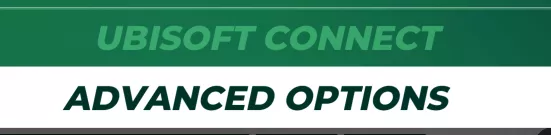
4. Select Manage Server.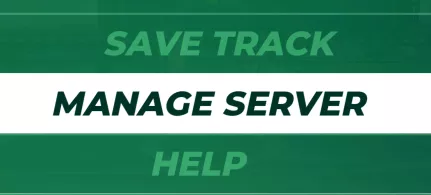
5. Go to the Vote for Mode Settings menu.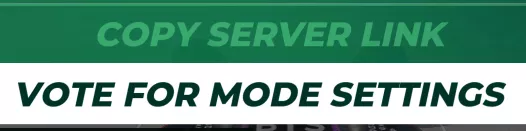
6. Adjust the settings as desired.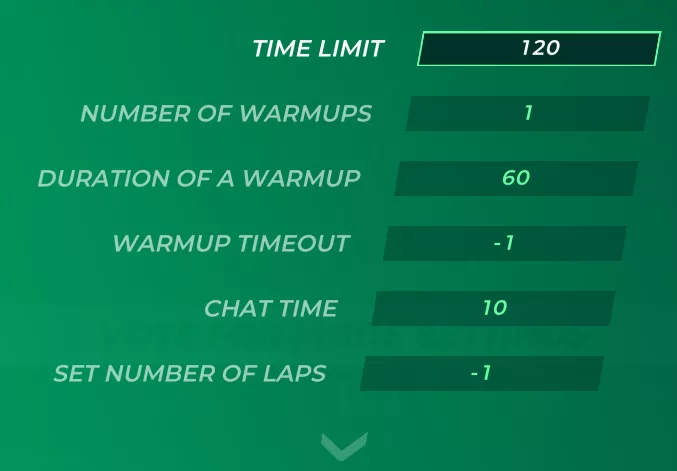
7. When finished, choose Apply to vote for the changes.