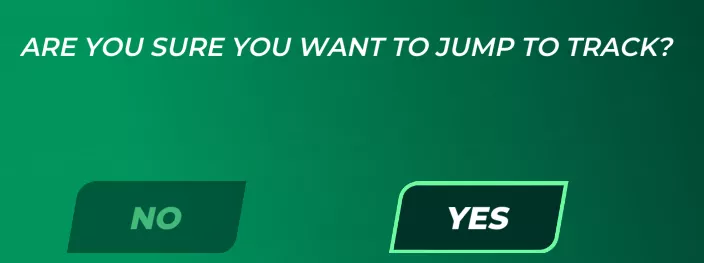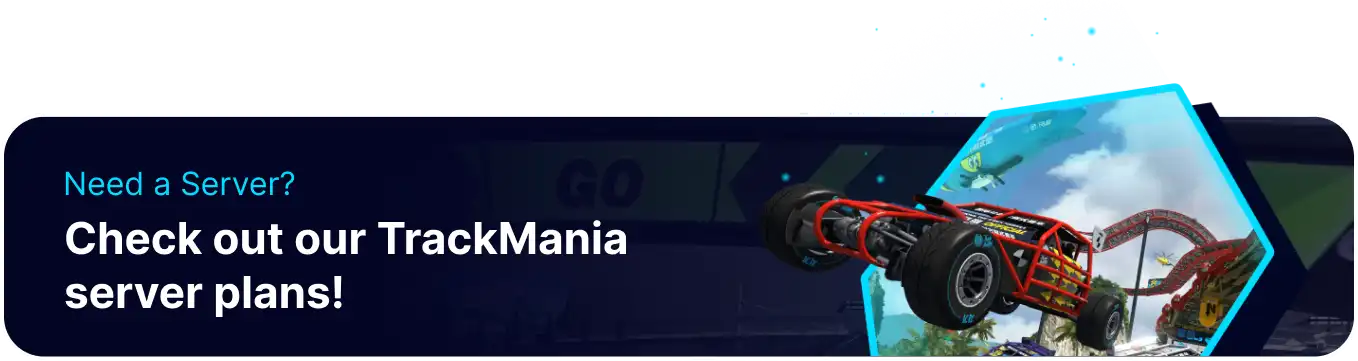Summary
Trackmania servers can have a range of maps known as 'tracks' set up on one playlist. The server will automatically cycle through these as rounds complete; however, users can also vote for specific track changes or mode settings. This allows players to play the tracks they'd like and customize the server's current rules through voting, if enabled, ensuring that the current players can make adjustments based on majority vote.
How to Change the Track on a Trackmania Server
1. Launch Trackmania.
2. Join the server.
3. Press the Escape key and go to Advanced Options.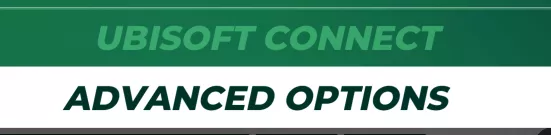
4. Select Manage Server.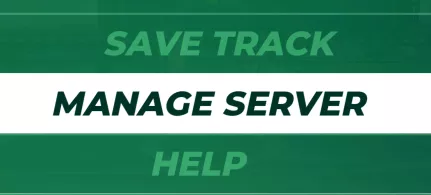
5. Go to the Track List.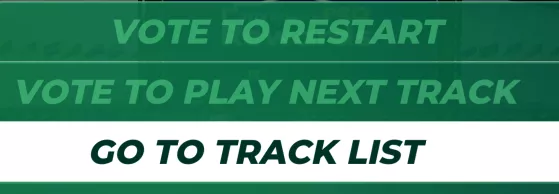
6. Select the desired track.
7. Choose Next Track to vote to queue a track after the current round, or Jump to Track to switch instantly.
8. Select Yes to confirm the vote.