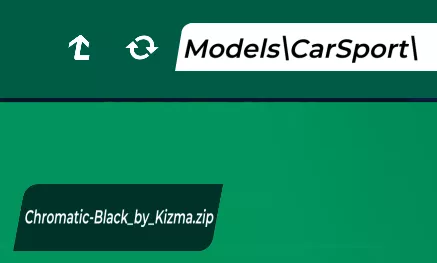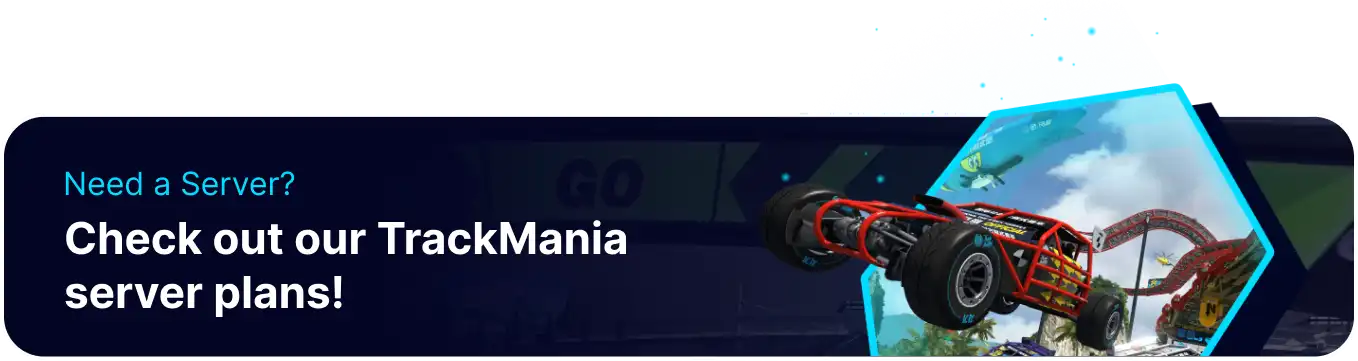Summary
Trackmania has many community-made car skins that can drastically change their looks. Users can apply unique designs directly from the main menu. For users who prefer no car skins, server owners can disable profile skins, forcing players to use their default nation designs. Players can also upload custom designs obtained from third-party websites or other users and use or edit them in-game.
| Note | Downloading from 'Club Skins' requires Trackmania Club. |
How to Download Car Skins for Trackmania (Club Skins)
1. Launch Trackmania.
2. Choose Create.![]()
3. Select the Garage.
4. Go to the Club Skins tab.
5. Select any desired car skin.
6. To save the skin, choose Use Skin or Add to Garage; 'Use Skin' will apply the design immediately.
7. View any added designs from the My Skins tab.
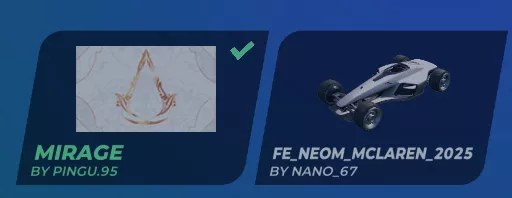
How to Download Car Skins for Trackmania (Local File)
1. Launch Trackmania.
2. Choose Create.![]()
3. Select the Garage.
4. Choose Upload Skin.![]()
5. Press the Folder Icon.
6. Create a Folder named Models or open it if already present.![]()
7. Create a Folder named CarSport inside the models folder.
8. Upload the skins .zip file to the CarSport folder.
9. From Trackmania, press the Refresh button and open the displayed folders.
10. Select the Uploaded Design to add it to My Skins.