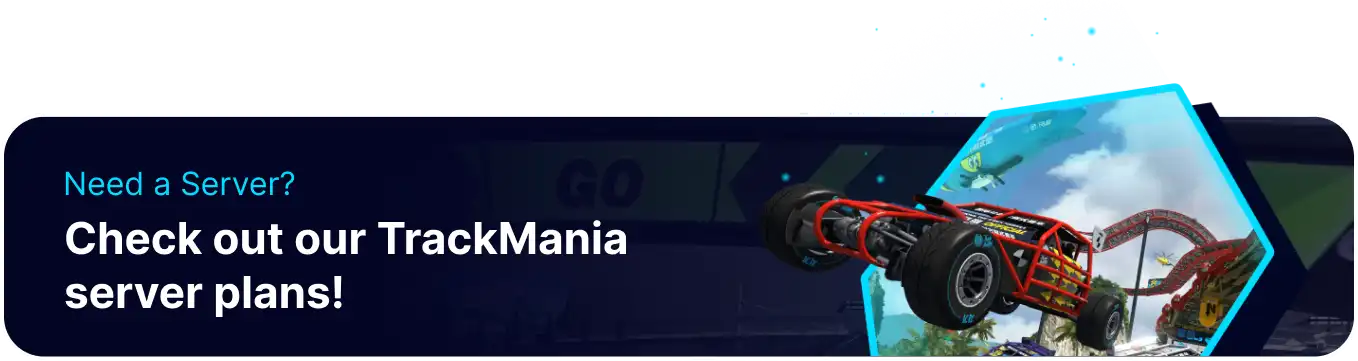Summary
Trackmania dedicated servers can be made public or private, which prevents them from appearing in the server browser or in the nations menu. Players can also choose to add a password to their servers or hide them from only the nations menu, ensuring that only verified users can connect and play. Users can join public servers using the server browser or nations menu, creating chaotic and fun lobbies.
How to Change the Server Visibility on a Trackmania Server
1. Log in to the BisectHosting Starbase panel.
2. Stop the server.![]()
3. Go to the Startup tab.![]()
4. Locate the Server Visibility section.
5. Select the desired visibility from the dropdown menu.
6. Start the server.![]()