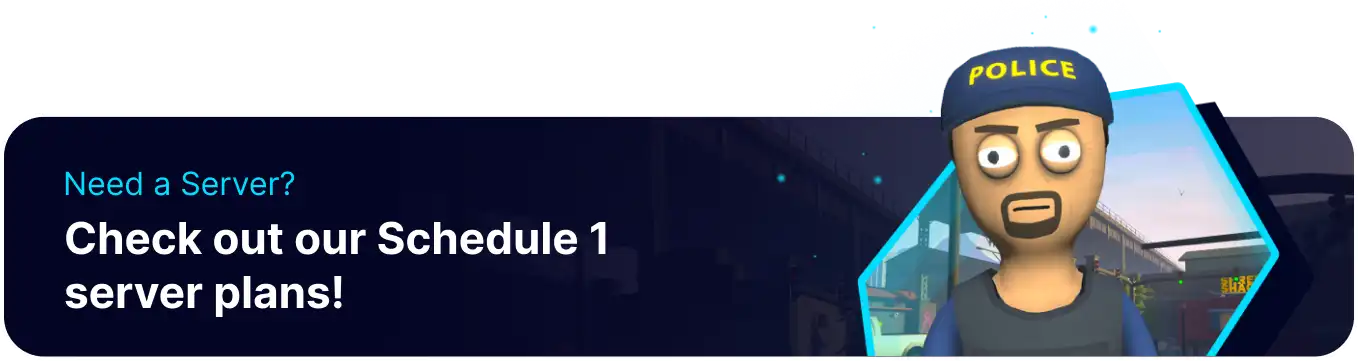Summary
Changing player bank settings on a Schedule 1 server dictates how in-game money is handled. Enabling separate bank accounts means each player manages their funds, enabling individual financial progress and responsibility. Disabling this feature creates a shared bank, where all players contribute to and draw from a common pool, which can promote teamwork and shared objectives. When separate accounts are used, the administrator can also set the starting amount of money for new players.
How to Change Player Banks on a Schedule 1 Server
1. Log in to the BisectHosting Games panel.
2. Stop the server.![]()
3. Under the Config Files tab, select Schedule 1 Server Config.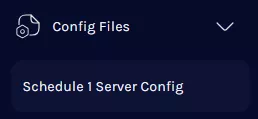
4. On the Enable Per Player Bank Accounts table, choose the desired setting:
Enabled: Separate player money
Disabled: Shared player money
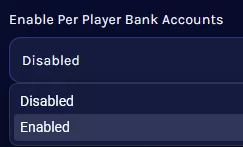
If Enabled, locate the Default New Bank Money table and edit the starting cash amount for new players.
5. Start the server.![]()