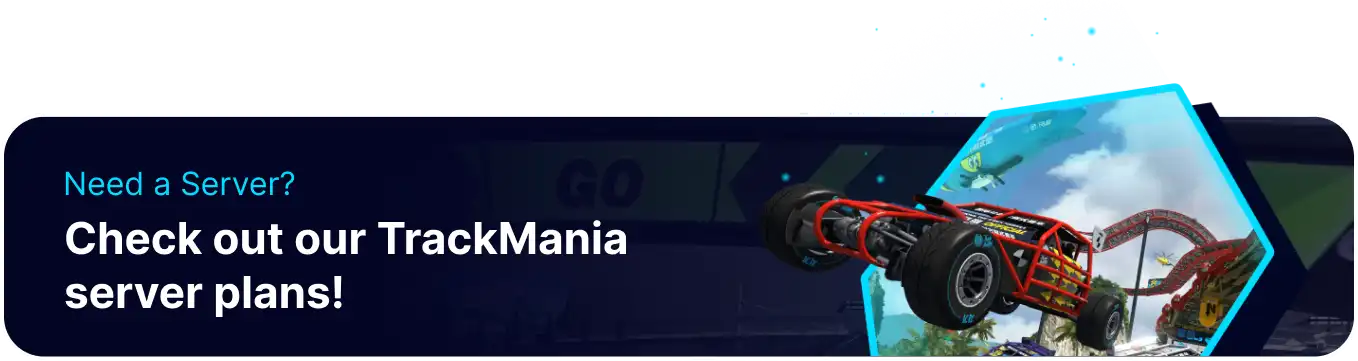Summary
Disabling Profile Skins on a Trackmania server forces all players' vehicles to display their default country skin, overriding any custom skins they may have selected. It creates a more uniform and visually clear racing environment, making it easier for players and spectators to follow the on-track action without the distraction of diverse custom designs. This can be particularly beneficial during competitive events or themed sessions, ensuring a visually cohesive experience for all participants.
How to Disable Profile Skins on a Trackmania Server
1. Log in to the BisectHosting Starbase panel.
2. Stop the server.![]()
3. Under the Config Files tab, select Server Config.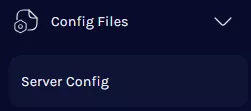
4. On the <disable_profile_skins> line, change False to True.![]()
5. Press Save.![]()
6. Start the server.![]()