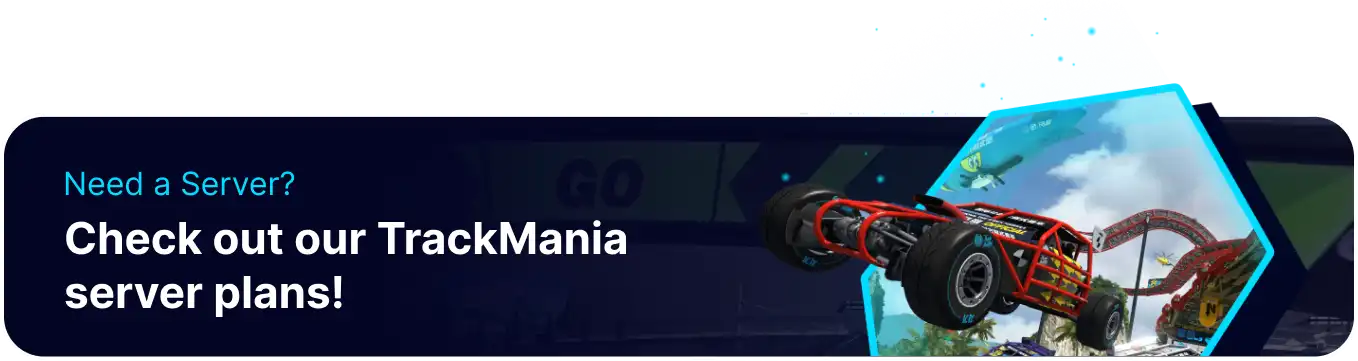Summary
Keeping player slots on a Trackmania server allows players to switch from racing to spectator mode. The server reserves their active racing slot for them, along with their accumulated scores for the current session or map. This allows players to take a brief break, observe other racers, or manage server tasks if they are an admin, without losing their progress or spot in the race.
How to Keep Player Slots on a Trackmania Server
1. Log in to the BisectHosting Starbase panel.
2. Stop the server.![]()
3. Under the Config Files tab, select Server Config.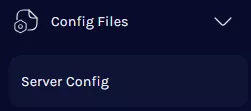
4. On the <keep_player_slots> line, change False to True.![]()
5. Press Save.![]()
6. Start the server.![]()