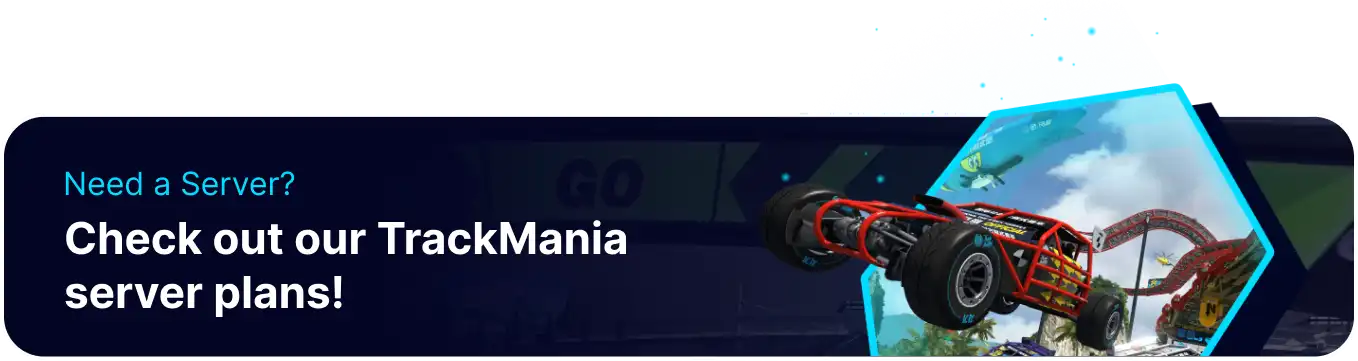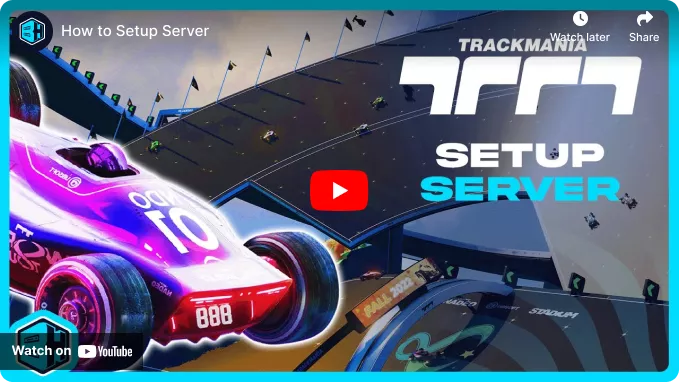Summary
Trackmania dedicated servers are initially created through Trackmania's dedicated server site, which assigns a token and password so that servers can be joined and attached to club rooms in-game. This initial setup can be done quickly. However, it requires Trackmania Club access, which is Trackmania's yearly membership. Only the dedicated server owner needs Trackmania Club to set the server up.
| Note | Setting up a dedicated server requires Trackmania Club. |
How to Set up a Trackmania Server
1. Log in to the BisectHosting Starbase panel.
2. Stop the server.![]()
3. Go to the Startup tab.![]()
4. Locate the [Auth] Server Login and Password sections.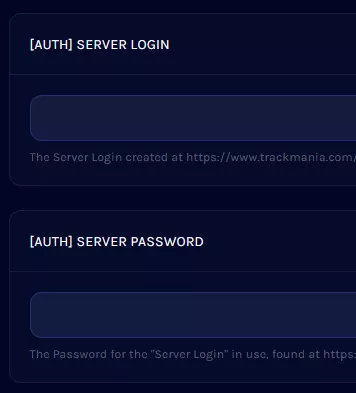
5. Go to the Dedicated Server site and log in.
6. Enter a Server Login.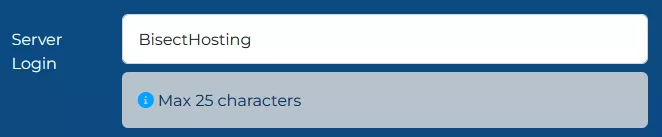
7. Choose Submit Query.
8. Copy the Password that appears.
9. Paste the password into the [Auth] Server Password field.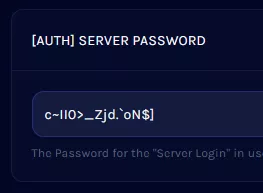
10. Enter the Server Login into the [Auth] Server Login section.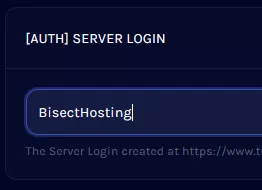
11. Start the server.![]()