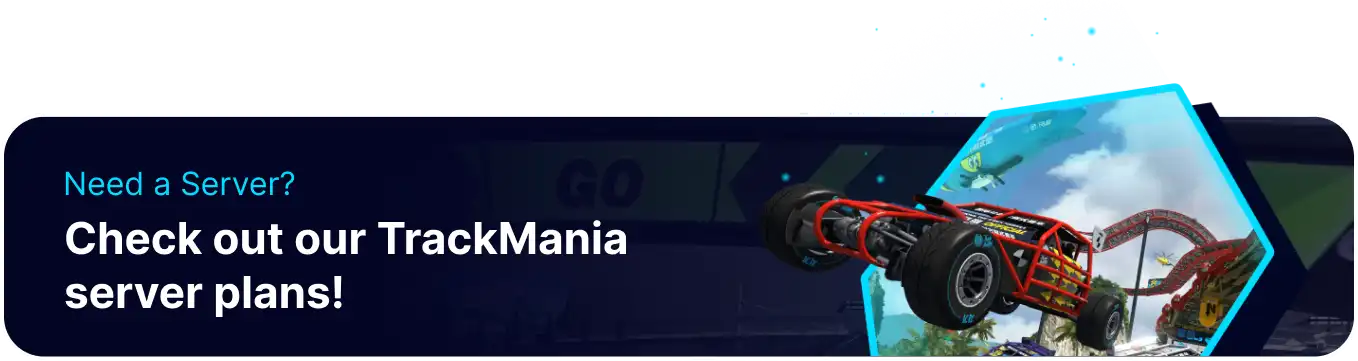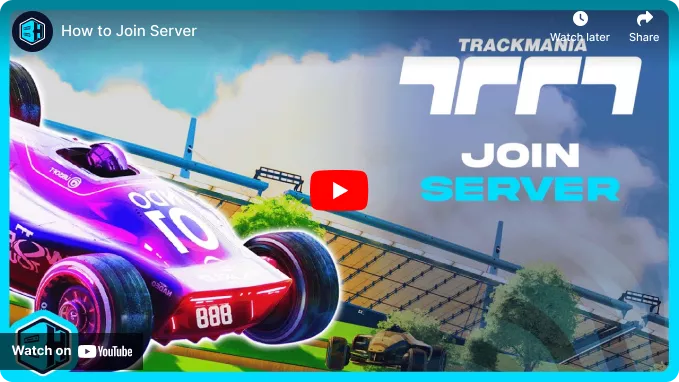Summary
Trackmania dedicated servers can be customized and joined through the in-game club list. Dedicated servers can also be attached to club rooms, ensuring a quick and easy connection to the server at any time. The server can also be set up with a password to ensure only specific users can join and play. The server can be further customized by uploading community-created maps to be used on it.
| Note | Trackmania servers require additional setup, as well as Trackmania Club. |
How to Join a Trackmania Server
1. Log in to the BisectHosting Starbase panel.
2. Start the server.![]()
3. Launch Trackmania.
4. Open the Clubs menu.
5. Create or select an owned club.
6. Go to the Administration menu.
7. Press the Plus Icon for Club Activities.
8. Choose Room and select Use Dedicated Server.

9. Enter a Room Name and select the Server Account.

10. Press Create.
11. Access the server through the Club Room.