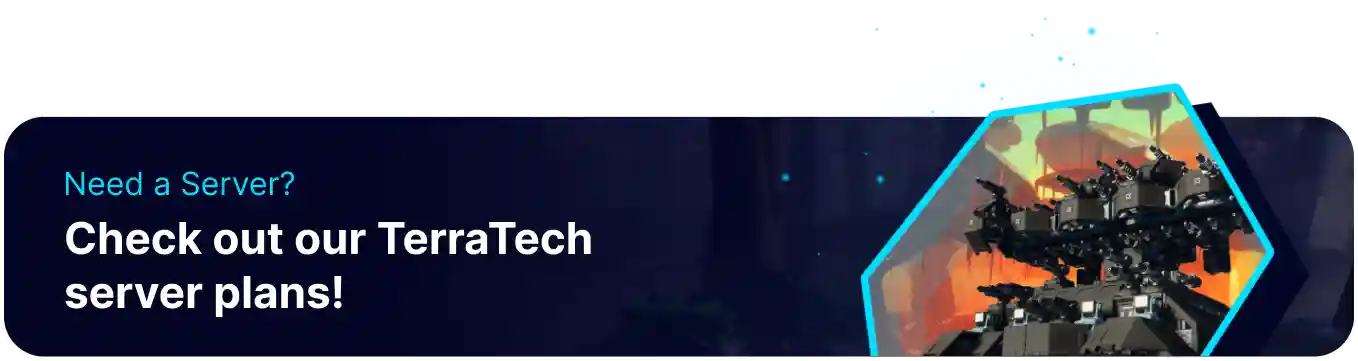Summary
Editing the Resource Toughness Multiplier on a TerraTech Worlds server allows you to customize how much damage resources can withstand before being harvested. Increasing this value makes mining take longer, requiring more powerful tools or persistent effort, thus influencing the game's pacing and resource acquisition difficulty. Conversely, decreasing it speeds up gathering, making resources more readily available for quicker progression.
How to Edit Resource Health on a TerraTech Worlds Server
1. Log in to the BisectHosting Games panel.
2. Stop the server.![]()
3. Go to the Config Files tab and choose TerraTech Server Config.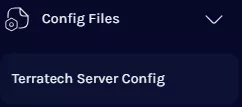
4. From the Resource Toughness Multiplier dropdown, choose the desired setting.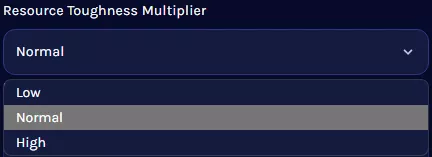
5. If the Config Editor is disabled, change "ResourceToughness": to the desired value.![]()
| Setting | Value |
| Low | 0.7 |
| Normal | 1 |
| High | 1.5 |
| Note | Ensure that Customized Settings is set to Enabled or true. |