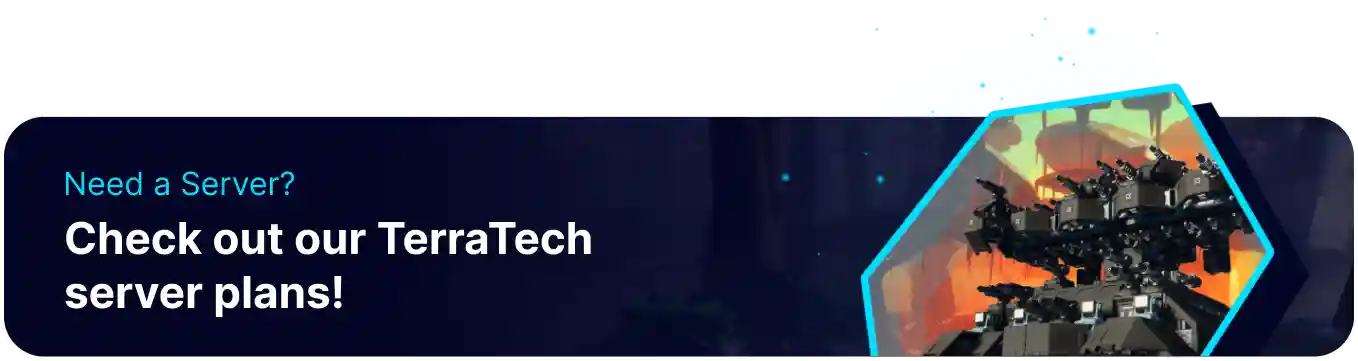Summary
TerraTech Worlds servers can change the frequency of weather events, such as magnetic storms, to be more or less frequent. This is one of the many settings available to servers, with other options such as difficulty that can drastically change the server's gameplay. Servers with frequent weather events can create engaging scenarios where players must mind the weather before exploring.
How to Change the Weather Event Frequency on a TerraTech Worlds Server
1. Log in to the BisectHosting Games panel.
2. Stop the server.![]()
3. Go to Config Files > TerraTech Server Config.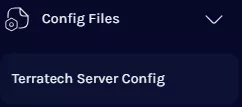
4. Navigate to the Weather Events section.
5. Select the desired weather event frequency from the Dropdown menu.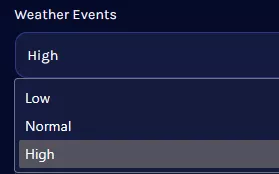
6. Start the server.![]()