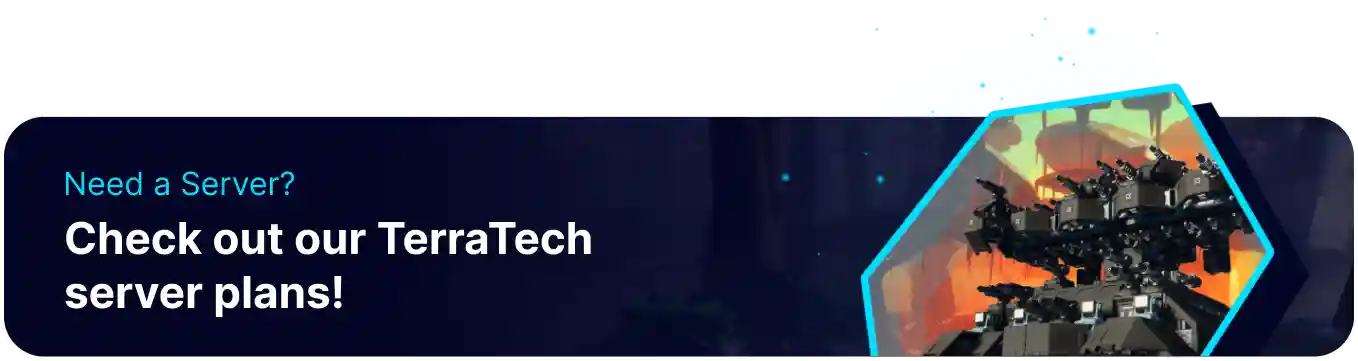Summary
TerraTech Worlds servers can be customized with enemy respawn rates, Day Length, and more settings. By adjusting the resource yield, players can harvest resources much more quickly, allowing them to acquire large amounts of resources for building and crafting. Players can also choose to lower the resource yield, which, combined with other config options, can create a more hardcore experience for a server.
How to Change the Resource Yield on a TerraTech Worlds Server
1. Log in to the BisectHosting Games panel.
2. Stop the server.![]()
3. Go to Config Files > TerraTech Server Config.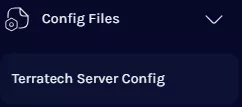
4. Navigate to the Resources Yield Multiplier section.
5. Select the desired resource yield from the Dropdown menu.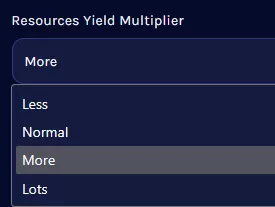
6. Start the server.![]()