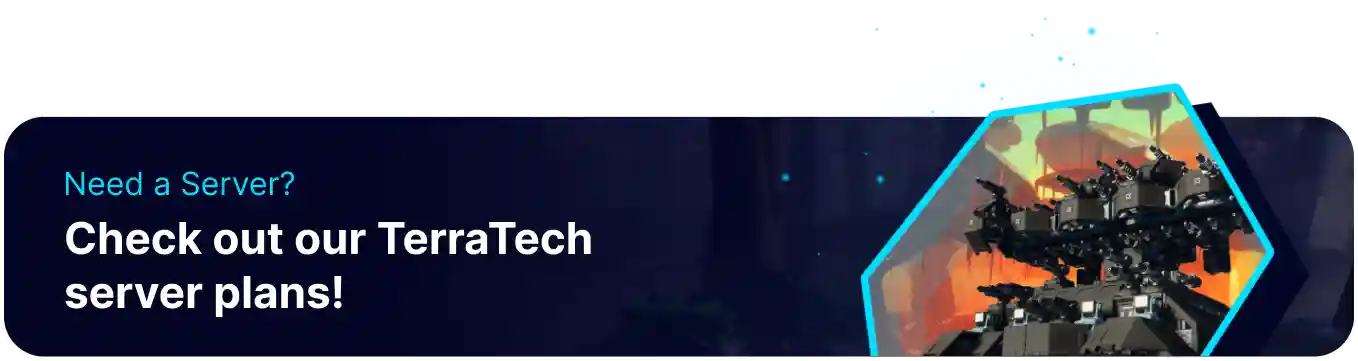Summary
TerraTech Worlds servers have numerous settings available for players to customize to their liking. These settings include difficulty, day length, enemy respawn rates, and more. By adjusting the enemy respawn rates, players can fine-tune how often enemies are encountered by players on the server. As a result, this will drastically change the feel of the server to more relaxed or exciting moment-to-moment gameplay.
How to Change the Enemy Respawn Rate on a TerraTech Worlds Server
1. Log in to the BisectHosting Games panel.
2. Stop the server.![]()
3. Go to Config Files > TerraTech Server Config.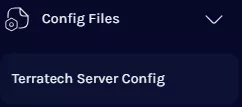
4. Navigate to the Enemy Respawn Rate section.
5. Select the desired respawn rate from the Dropdown menu.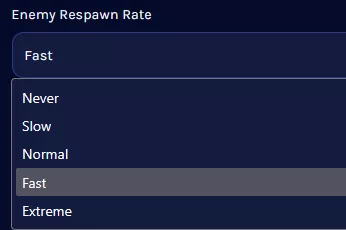
6. Start the server.![]()