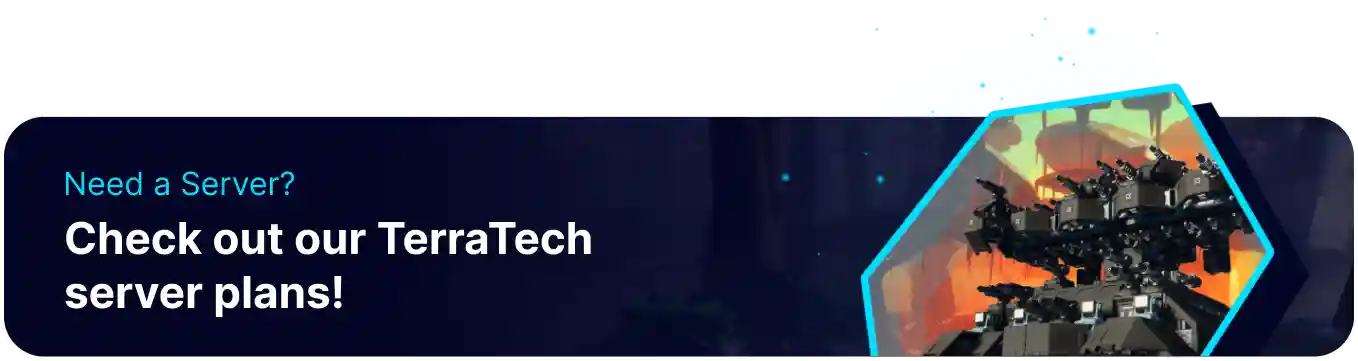Summary
TerraTech Worlds stores player saves in world save files that can be freely transferred to and from dedicated servers. By uploading local world saves, players can ensure no progress is lost by continuing where they left off. In addition, players can reset saves from the server to start over from the beginning, which can be helpful to retain server settings while still starting fresh.
How to Upload a Save to a TerraTech Worlds Server
1. Log in to the BisectHosting Games panel.
2. Stop the server.![]()
3. Go to Config Files > TerraTech Server Config.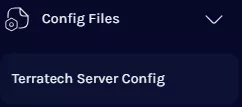
4. Change Replace Planet Settings to Disabled.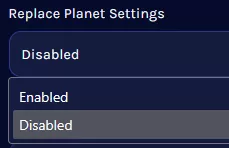
5. Go to the Files tab.![]()
6. Find the following directory: /home/container/TT2/Saved/WorldSaves .![]()
7. Delete the existing saves if present.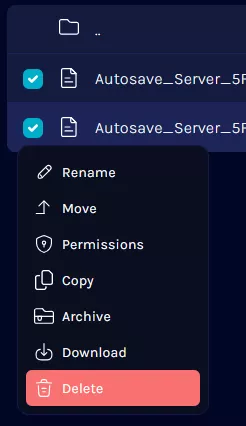
8. Open File Explorer and find the following directory: [User]/AppData/Local/TT2 .![]()
9. Open the Numbered Folder; the numbers shown may vary.
10. Open the WorldSaves folder.
11. Upload the desired saves .tera file. Locate saves by sorting by Date Modified.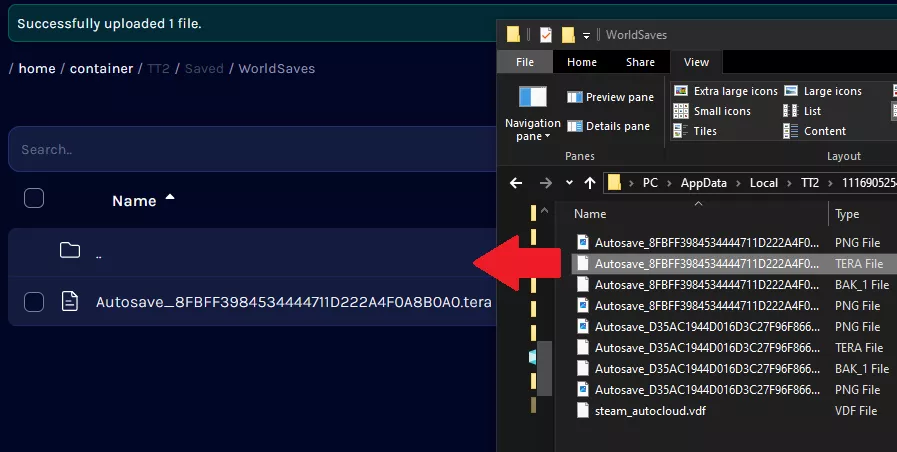
12. Rename the uploaded file by pressing Right-click > Rename.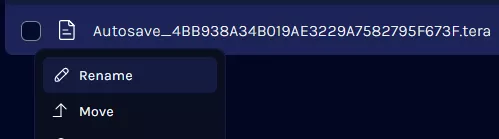
13. Add _Server after Autosave and confirm to rename.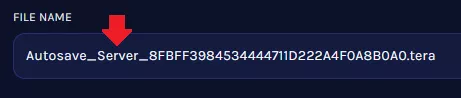
14. Start the server.![]()