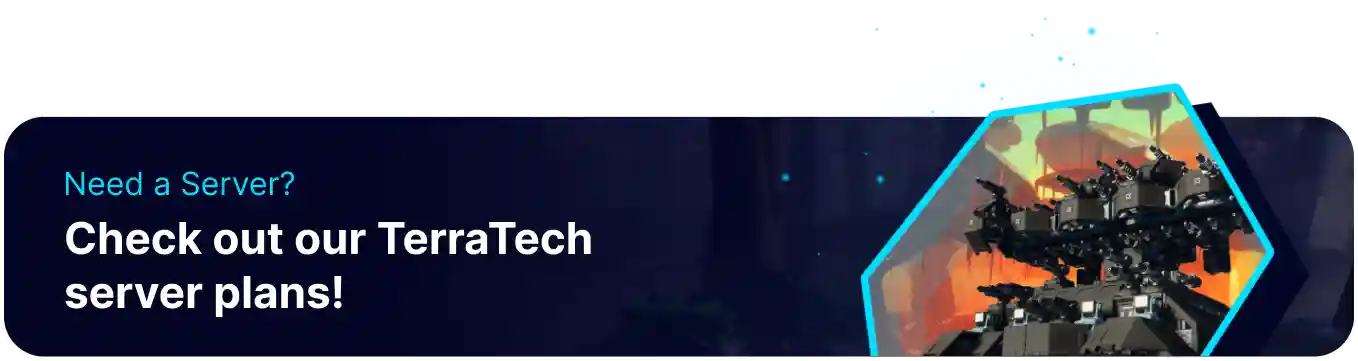Summary
Resetting a TerraTech Worlds server wipes the planet clean, removing all player-built Techs, bases, and modifications. This action provides a fresh start, allowing new and existing players to experience the initial phases of exploration, resource gathering, and vehicle construction on equal footing. A world reset is often necessary or highly recommended following major game updates to ensure that new planetary features, biomes, resources, or enemy types introduced by the developers are correctly generated and fully accessible across the map.
How to Reset a World on a TerraTech Worlds Server
1. Log in to the BisectHosting Games panel.
2. Stop the server.![]()
3. Go to the Files tab.![]()
4. Find the following directory: /home/container/TT2/Saved .![]()
5. Right-click the WorldSaves folder and hit Delete.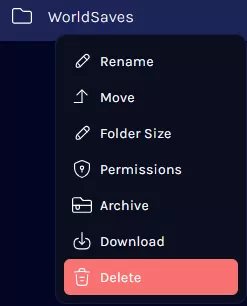
6. Confirm by clicking Delete.
7. Start the server.![]()