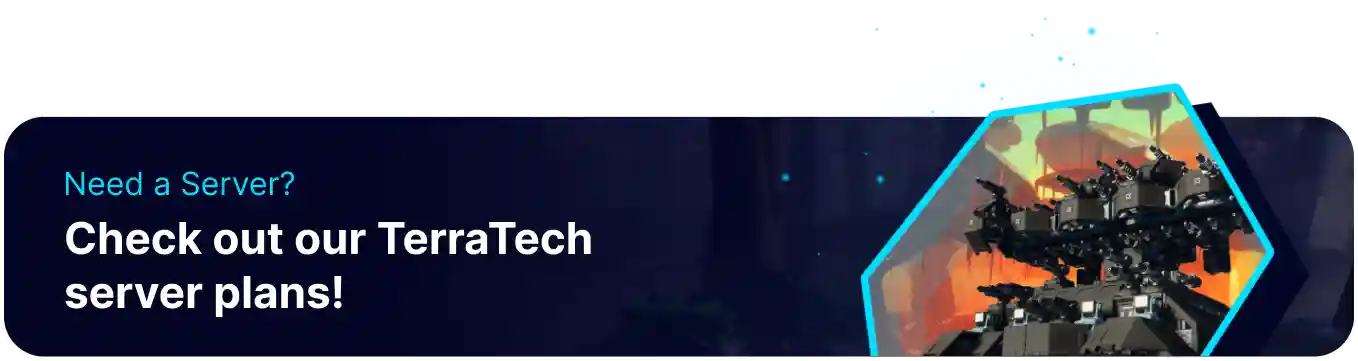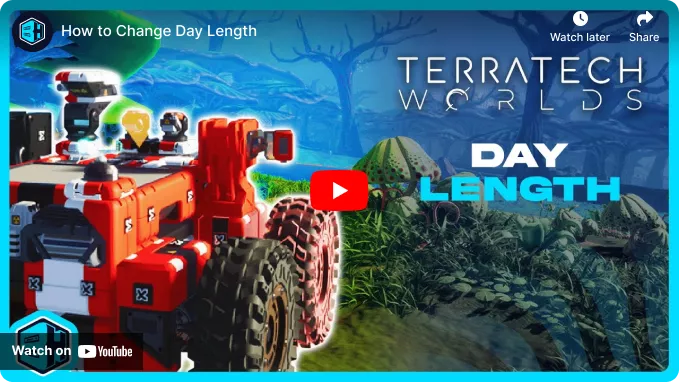Summary
Adjusting the day length on a TerraTech Worlds server allows administrators to customize their players' core survival and exploration experience. The day-night cycle often impacts visibility, potentially affects environmental hazards, and dictates the time available for activities requiring good light, like scouting new resource nodes or intricate buildings. Extending the daylight hours gives players more consistent time to explore, gather materials, and construct their Techs without the interruption or potential increased dangers of the night.
How to Change the Day Length on a TerraTech Worlds Server
1. Log in to the BisectHosting Games panel.
2. Stop the server.![]()
3. Under the Config Files tab, select TerraTech Server Config.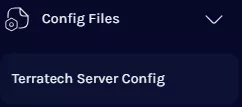
4. On the Day Length field, select the desired length.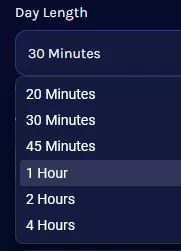
5. Start the server.![]()