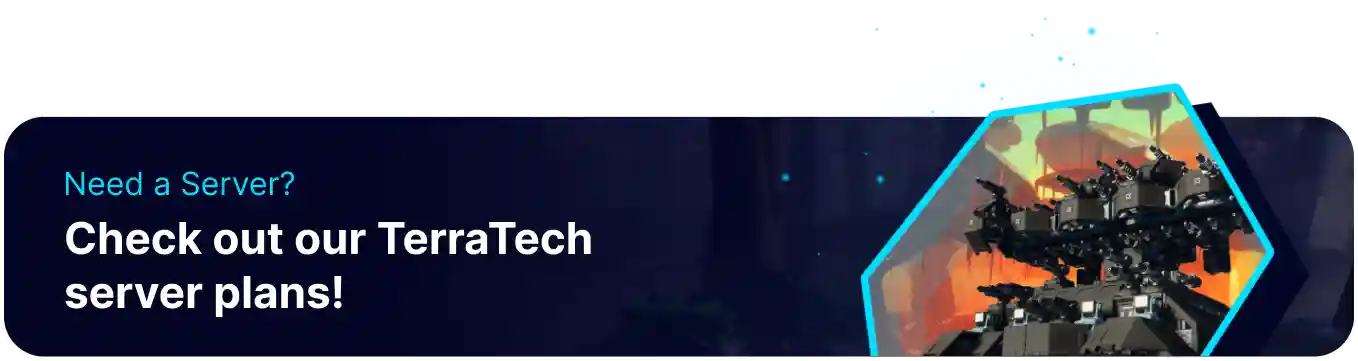Summary
Setting a password on a TerraTech Worlds server is essential for creating a private and controlled gameplay environment on the alien planet. Since the game focuses heavily on cooperative exploration, resource gathering, and building complex Techs and bases, a password ensures only invited players can join. This prevents random individuals from entering the server who might disrupt collaborative projects, unfairly deplete scarce resources, dismantle player creations, or interfere with the group's specific goals.
How to Set a Password on a TerraTech Worlds Server
1. Log in to the BisectHosting Games panel.
2. Stop the server.![]()
3. Go to the Startup tab.![]()
4. On the Server Password table, enter the desired password.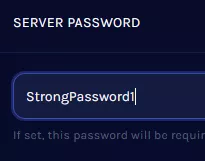
5. Start the server.![]()