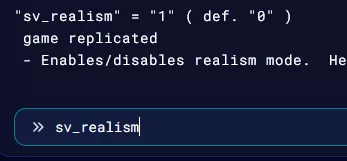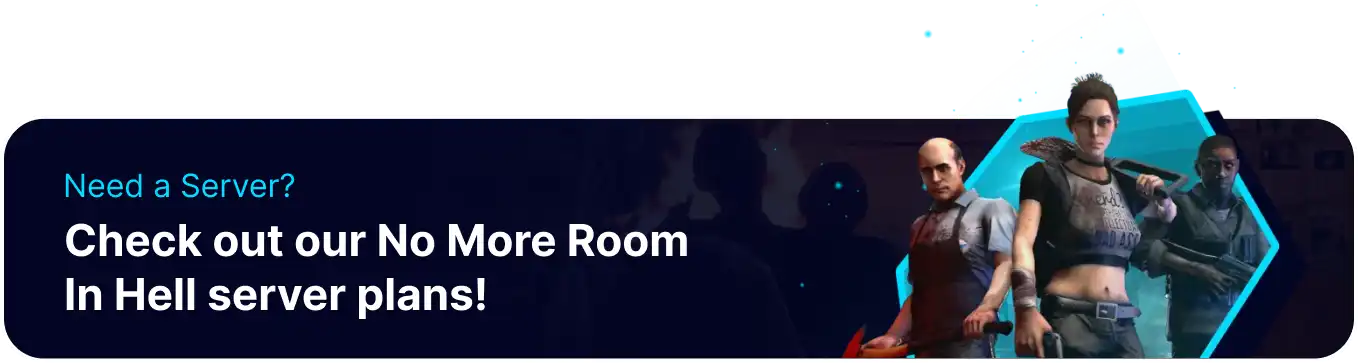Summary
No More Room in Hell servers have an optional 'realism' mode that forces a more hardcore shooter experience. In realism mode, headshots instantly kill; however, hits to any other body part do no damage. Combined with different difficulty settings, this can create enjoyable and intense gameplay for servers, rewarding players for hitting headshots and enabling a new gameplay style.
| Note | Console settings will reset when the server restarts. Learn how to use a Custom Config file for quicker setup. |
How to Enable Realism Mode on a No More Room in Hell Server
1. Log in to the BisectHosting Games panel.
2. Start the server.![]()
3. Go to the Console tab.![]()
4. Enter sv_realism 1 to enable realism mode, or 0 to disable it.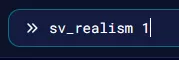
5. Enter sv_realism to check the current mode setting.