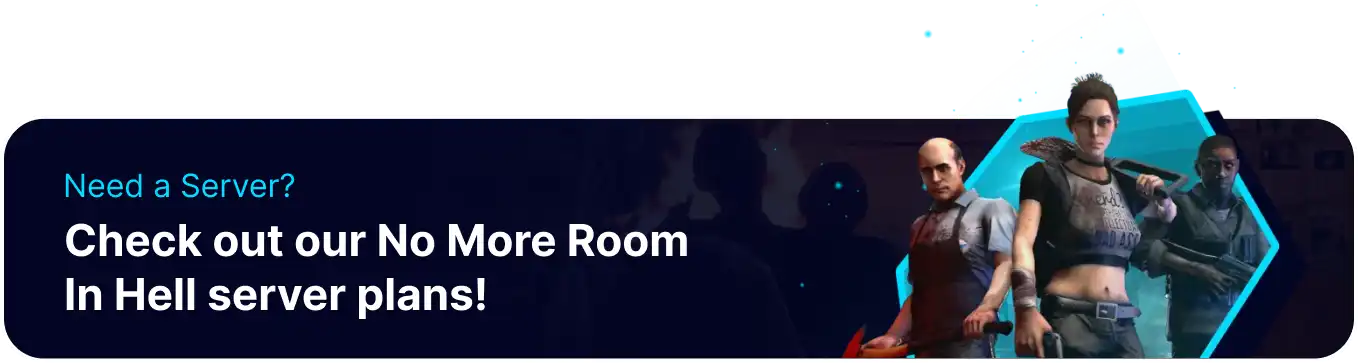Summary
No More Room in Hell servers have voice chat enabled by default. Various settings, such as 'all talk', allow users to talk to opposing teams and dead players. This can be a beneficial setting on higher difficulties, as players may die much more frequently. In addition, players can set a voice cooldown to prevent other players from spamming the chat or command functions too often.
| Note | Console settings will reset when the server restarts. Learn how to use a Custom Config file for quicker setup. |
How to Configure Voicechat on a No More Room in Hell Server
1. Log in to the BisectHosting Games panel.
2. Start the server.![]()
3. Go to the Console tab.![]()
4. Enter sv_voiceenable 1 to enable voice-chat or 0 to disable it.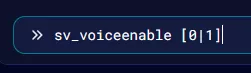
Voice-chat Commands
| Command | Description |
sv_voiceenable [0/1] |
Enables or disables voice chat. Default = 1 |
sv_alltalk [0/1] |
Enables hearing other teams and dead players. Default = 0 |
sv_voice_cooldown [seconds] |
Sets the cooldown for voice commands. Default = 3 |