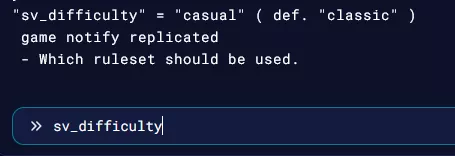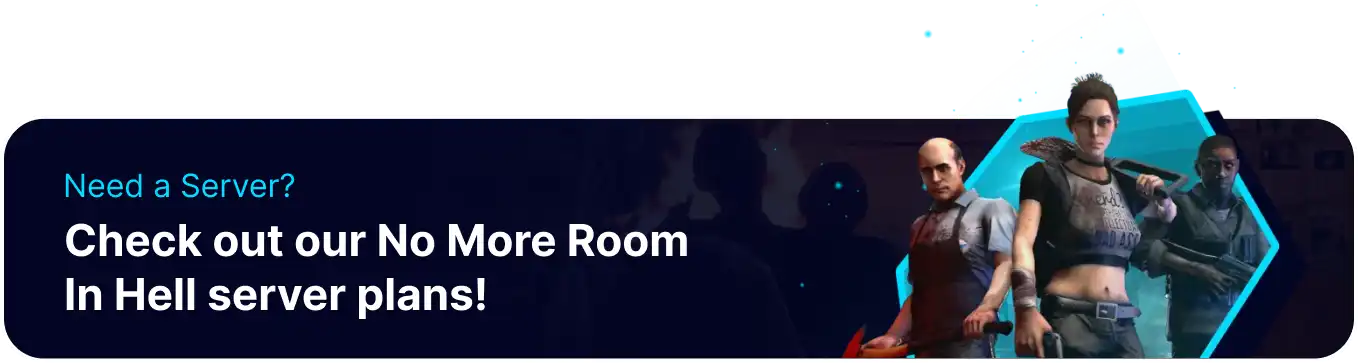Summary
No More Room in Hell servers have three default rule sets that players can freely switch between. These rule sets are casual, classic, and nightmare, each providing an easy, normal, or hard difficulty, respectively. Players can also create custom difficulties and switch between them even while the server is online. While this will not save the settings after a restart, players can change rulesets for different maps on the fly.
| Note | Console settings will reset when the server restarts. Learn how to use a Custom Config file for quicker setup. |
How to Change the Difficulty on a No More Room in Hell Server
1. Log in to the BisectHosting Games panel.
2. Start the server.![]()
3. Go to the Console tab.![]()
4. Enter the following command with the chosen ruleset: sv_difficulty [casual|classic|nightmare] .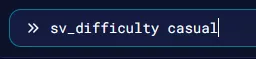
5. Use the sv_difficulty command to view the current setting.