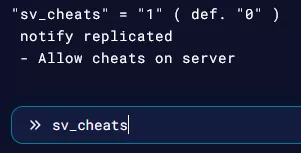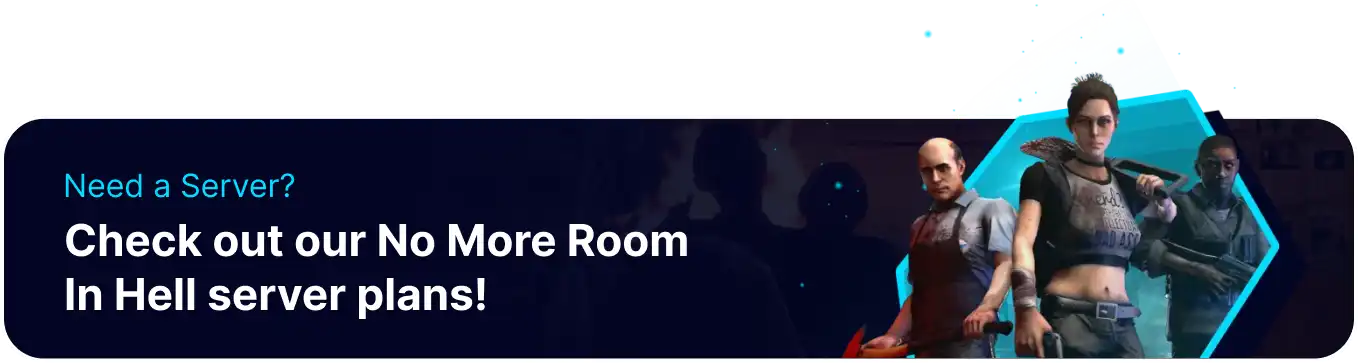Summary
No More Room in Hell servers can create custom config files that conveniently run various 'cvars' or commands to adjust server settings. Setting adjustments through console commands typically do not save after a server restart. By creating a custom config file with one command, users can quickly redo any server settings. This is especially helpful when adjusting multiple settings at once, and can also include specific Meta/Source mod commands.
How to Use a Custom Config File on a No More Room in Hell Server
1. Log in to the BisectHosting Games panel.
2. Stop the server.![]()
3. Go to the Files tab.![]()
4. Find the following directory: /home/container/nmrih/cfg .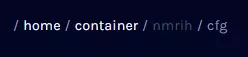
5. Click Create and choose Create File.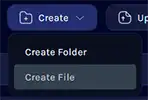
6. Enter any desired settings or commands per line.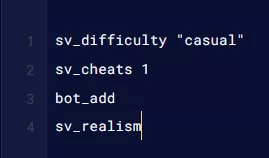
| Note | Some commands may need sv_cheats to be enabled; ensure it is near the top of the file to run first. |
7. Once finished editing, choose the Create File button.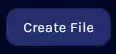
8. Enter custom.cfg as the file name.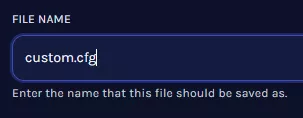
9. Start the server.![]()
10. Go to the Console tab.![]()
11. Enter the following command: exec custom.cfg .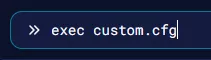
12. Verify that a setting was changed by running its command with no values.