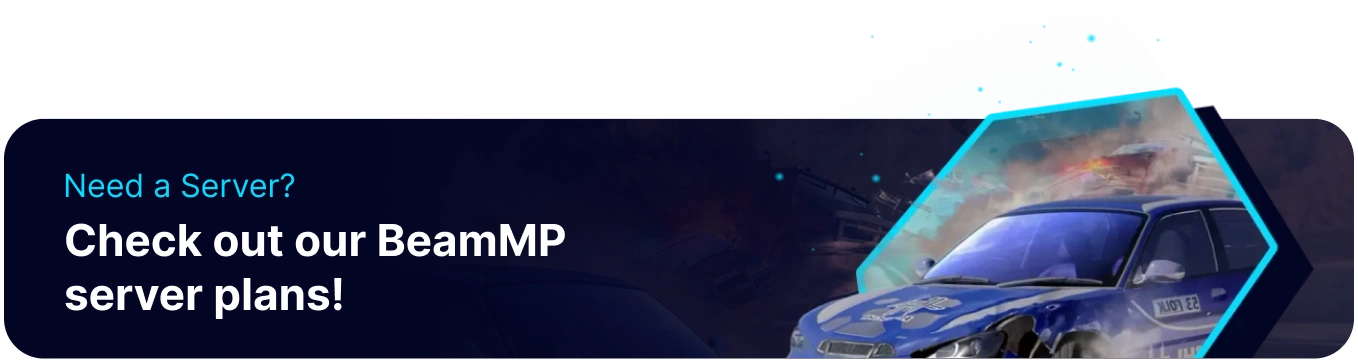Summary
Tuning cars in BeamNG.drive allows players to precisely tailor vehicle performance and handling characteristics to the driving style and intended use. Adjusting elements like suspension, gearing, and aerodynamics will enable users to optimize cars for specific scenarios such as drifting, racing, or off-roading. This level of customization leads to a more engaging and personalized driving experience within the game's realistic physics environment.
How to Tune Cars on BeamNG.drive
1. Launch the game.
2. Go to the Garage tab.
3. From Vehicles, select the desired vehicle type.
4. Choose a vehicle and hit Load Car.![]()
5. Go to the Tune tab.
6. Edit the desired tune settings.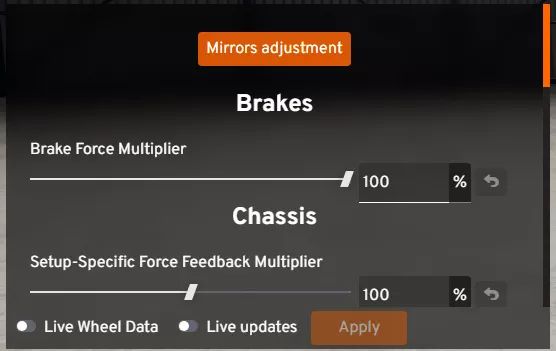
| Note | There are different tune settings for various vehicle types. |
7. Once finished, click Apply. The settings will stay saved until changed.![]()
8. Choose Test to try out the new settings.
9. Optionally, press the Save button to save a preset of the current settings. This is recommended for multiple Tune presets of the vehicle.