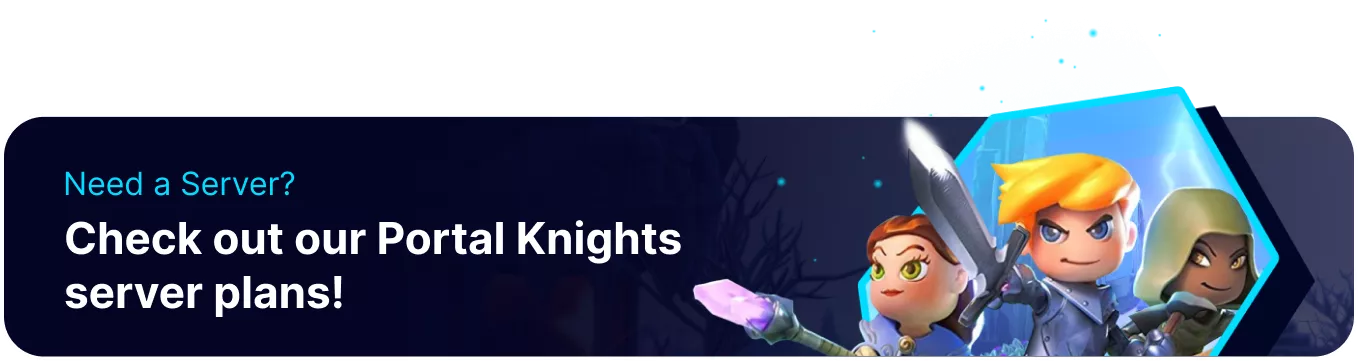Summary
BisectHosting provides reliable Portal Knights dedicated servers, ensuring smooth performance for exploration, combat, and building, complemented by user-friendly configuration options for server management. Portal Knights is a cooperative action RPG set within a vibrant, blocky sandbox universe comprised of numerous floating islands. Players take on the role of brave adventurers tasked with restoring a fractured world by navigating ancient portals, defeating powerful guardians, and rebuilding their homes. Players choose distinct classes like Warrior, Mage, or Ranger, battle whimsical monsters, gather resources, craft gear and items, construct imaginative buildings, and explore diverse environments solo or in co-op multiplayer.
Beginner's Guide to a BisectHosting Portal Knights Server
Step 1: Purchase a Portal Knights Server
1. Visit the Portal Knights Server Selector. ![]()
2. Move the slider to the number of players on the server and hit Next.
3. Pick a server location.
4. Select the desired Server Package.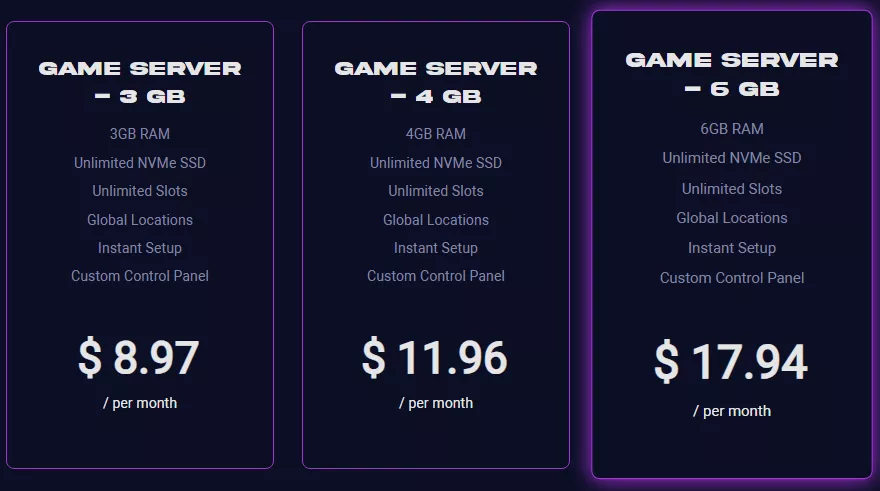
5. Choose the desired Billing Cycle.
Under Available Addons, choose an addon if desired.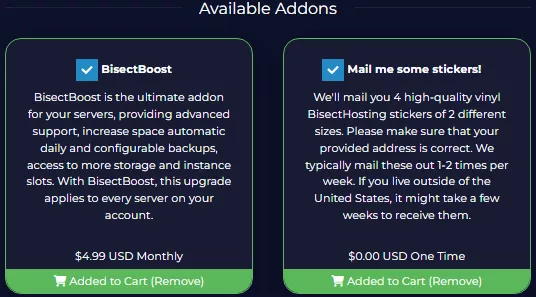
6. Press the Continue button.![]()
7. Review the order and click Checkout.
| Note | BisectHosting is happy to help with any questions on the server order. Click here to start a conversation with support. |
8. Fill in the form and Payment Details, then choose Complete Order.
Step 2: Accessing the BisectHosting Starbase Panel
1. Go to the email received after completing the order.
2. On the Panel URL, open the link to the BisectHosting Starbase panel.![]()
3. Enter the credentials from the email or log in with the Billing Panel.![]()
4. View the newly purchased server from the My Servers tab.
Step 3: Server Basics
Learn the foundations of a Portal Knights server.
| Guide | Description |
| How To Join a Portal Knights Server | Connect to the server. |
| How To Add a Password to a Portal Knights Server | Make the server private. |
Step 4: Server Configuration
Customize the server settings on Portal Knights.
| Guide | Description |
| How To Change the Gamemode on a Portal Knights Server | Switch to adventure or creative. |
| How To Change the Server Name on a Portal Knights Server | Customize the server name. |
| How To Change the Universe Size on a Portal Knights Server | Pick a different universe size. |
Step 5: Server Administration
Authorize admin privileges on a Portal Knights server.
| Guide | Description |
| How To Become an Admin on a Portal Knights Server | Give administrative powers to trusted players. |
| How To Kick Players on a Portal Knights Server | Protect the server from unruly players. |
| How To Set Up Guests on a Portal Knights Server | Provide limited permissions. |
Step 6: Save Management
Manage Portal Knight universes.
| Guide | Description |
| How To Create a New Universe on a Portal Knights Server | Start a new save. |
| How To Reset the Universe on a Portal Knights Server | Restart the world. |
Step 7: In-Game Guides
Explore gameplay tips and tricks.
| Guide | Description |
| Portal Knights Classes Guide | Overview of game classes. |
Helpful Links
BisectHosting Blog: Portal Knights
BisectHosting Portal Knights Knowledgebase
Contact BisectHosting Support