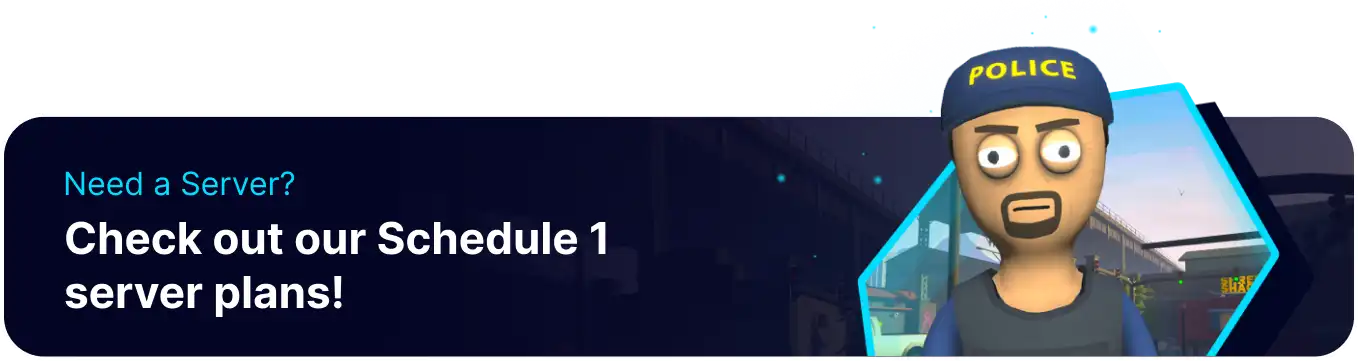Summary
Implementing kicks and bans maintains order and enforces community standards on a Schedule 1 dedicated server. Kicking temporarily removes a player for minor infractions or to resolve immediate disruptions, while banning prevents problematic individuals from rejoining due to severe violations like cheating, harassment, or exploiting game mechanics. These can protect the integrity of the gameplay experience and ensure the server remains a fair and enjoyable environment for most players.
How to Kick or Ban Players on a Schedule 1 Server
1. Log in to the BisectHosting Games panel.
2. Go to the Console tab.![]()
3. Run the following command to view the player list: players![]()
4. Run the following command to kick a player: kick [player name]![]()
5. Run the following command to ban a player: ban [player name]![]()
6. Run the following command to unban a player: unban [player name]![]()