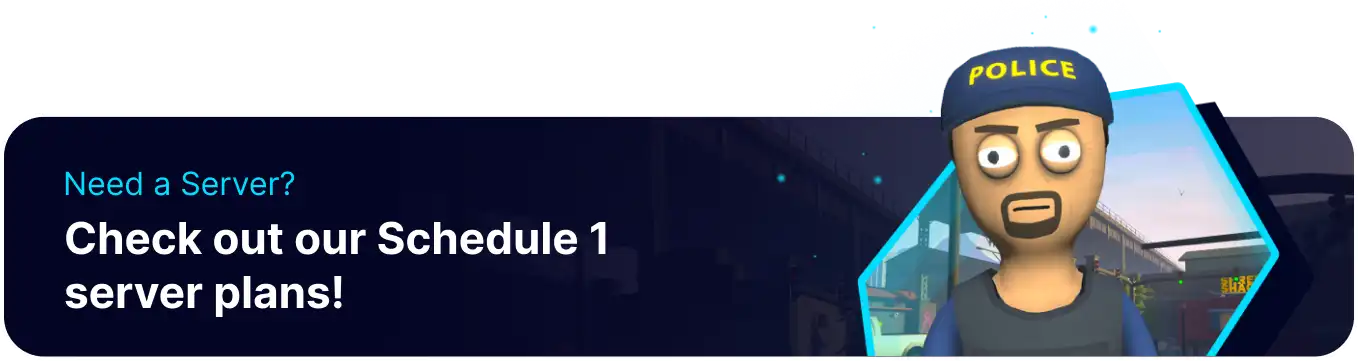Summary
Changing the sleep behavior on a Schedule 1 server involves selecting how the progression to the next day is triggered. Administrators can configure the server to require specific conditions for advancing time. The available options are: requiring all players currently online to sleep, needing only half of the players online to sleep, or allowing just one player to sleep to move the server clock forward to the next day. This setting allows administrators to choose the mechanism that best suits the server's intended playstyle and player coordination needs.
How to Change the Sleep Behavior on a Schedule 1 Server
1. Log in to the BisectHosting Games panel.
2. Stop the server.![]()
3. Under the Config Files tab, select Schedule 1 Server Config.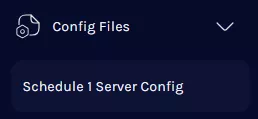
4. On the Sleep Mode table, select the desired sleep behavior.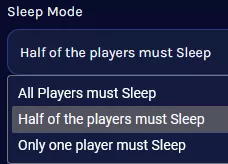
5. Start the server.![]()