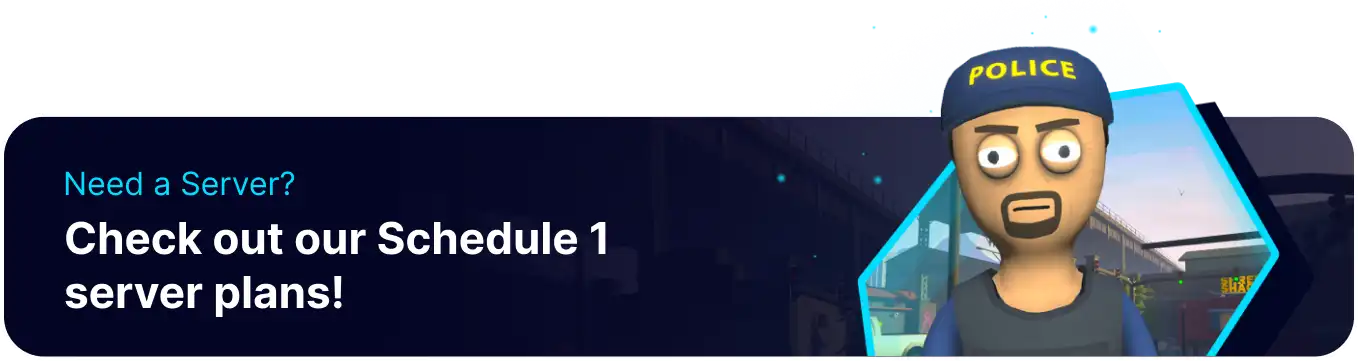Summary
Creating a new save provides a fresh start for all players on a Schedule 1 server. This action is commonly taken after major game updates introducing significant balance changes or new features incompatible with older saves, ensuring everyone fairly benefits from the latest content. It also serves as an economic reset, leveling the playing field by removing accumulated wealth or progress disparities that may have developed over time.
How to Create a New Save on a Schedule 1 Server
1. Log in to the BisectHosting Games panel.
2. Stop the server.![]()
3. Under the Config Files tab, select Schedule 1 Server Config.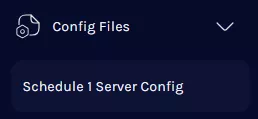
4. On the Save Slot table, choose a new slot.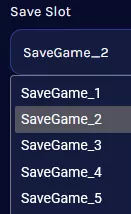
5. Start the server.![]()