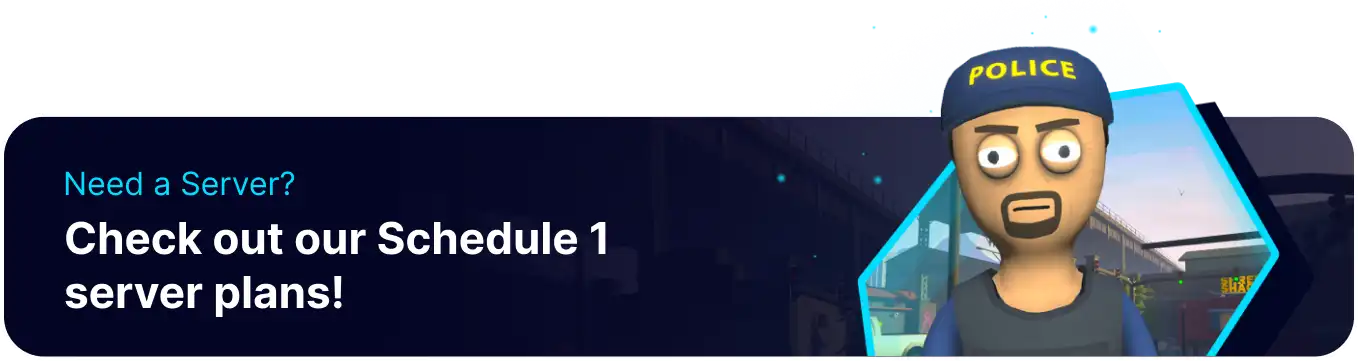Summary
Modifying the server name is a step in customizing a Schedule 1 server's identity. A distinct name helps players easily identify and find the specific server within the browser list, distinguishing it from potentially hundreds of others. A clear and informative name enhances discoverability and helps set player expectations before they join, contributing to a better match between the server's intended experience and the players who join.
How to Change the Server Name on a Schedule 1 Server
1. Log in to the BisectHosting Games panel.
2. Stop the server.![]()
3. Go the Startup tab.![]()
4. On the Server Name table, enter the desired name.
5. Start the server.![]()