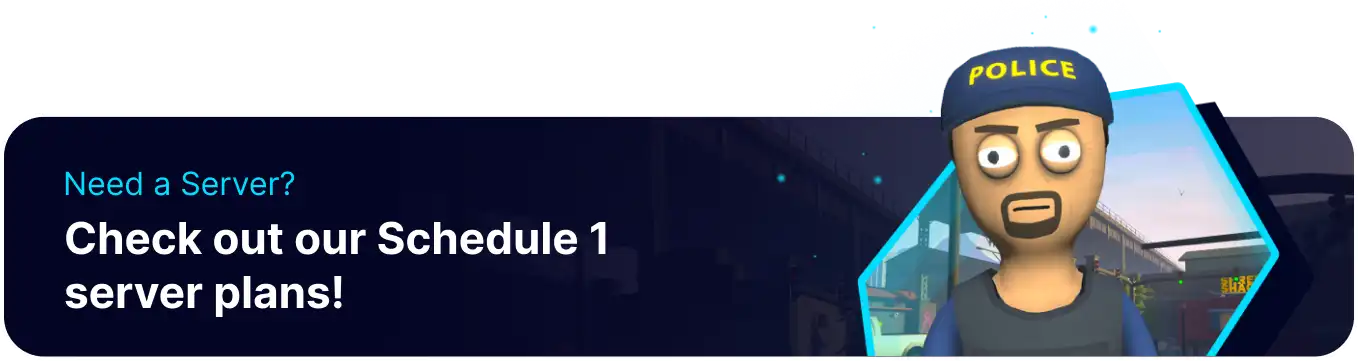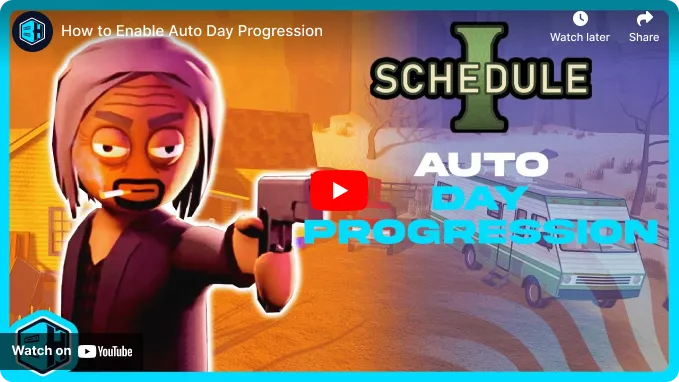Summary
Schedule 1 servers can enable a setting that allows days to progress automatically. This will cause days to progress even when no players are connected and can be a great way to generate products or income over time. Players should be aware. However, supply and stock may deplete rapidly while progressing, and stock should be supplied accordingly. Alternatively, having many players can solve supply issues.
How to Enable Automatic Day Progression on a Schedule 1 Server
1. Log in to the BisectHosting Games panel.
2. Stop the server.![]()
3. Go to Config Files > Schedule 1 Server Config.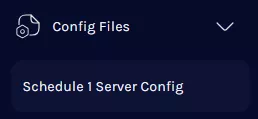
4. Locate the Auto Day Progression section.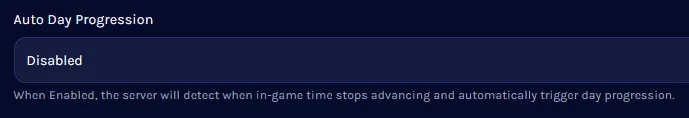
5. Select Enabled from the dropdown menu.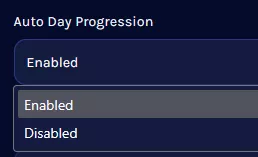
6. Start the server.![]()