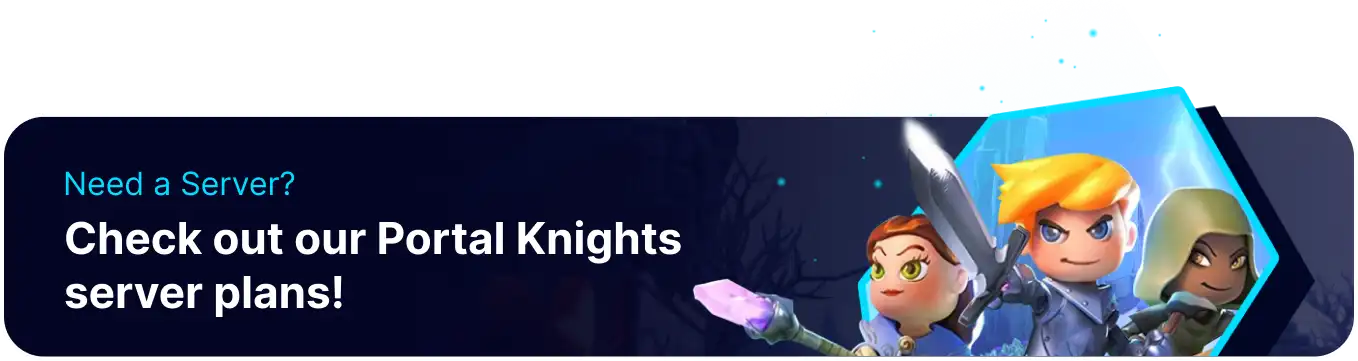Summary
Resetting a universe on a Portal Knights server clears out old progress, giving players a clean slate to explore and build anew. It helps fix its corrupted worlds or address gameplay imbalances that developed over time. A reset can also renew interest among players by reintroducing the thrill of discovery and progression.
How to Reset a Universe on a Portal Knights Server
1. Log in to the BisectHosting Starbase panel.
2. Stop the server.![]()
3. Go to the Config Files tab and choose Server Config.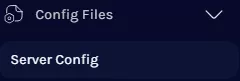
4. Take note of the "universeId": value.![]()
5. Press the Save Button.
6. Go to the Files tab.![]()
7. Find the following directory: /home/container/DedicatedServer/save-data .![]()
8. Delete both 030000000000000# original and .backup files. The # is the value from Step 4.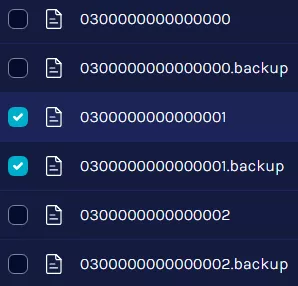
| Note | There can only be 0-4 universe save values. Any value above 4 are counted as 4. |