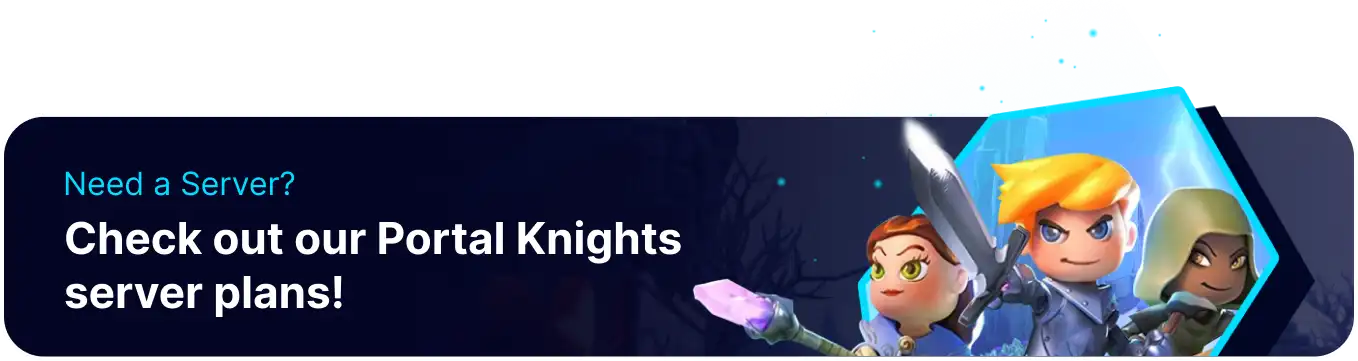Summary
Creating a new universe on a Portal Knights server offers a fresh start for exploration, building, and adventure. It allows players to experience new worlds, resources, and challenges without the limitations of previous progress. New worlds can reinvigorate gameplay and engage the server community with new goals and discoveries.
How to Create a New Universe on a Portal Knights Server
1. Log in to the BisectHosting Starbase panel.
2. Stop the server.![]()
3. Go to the Config Files tab and choose Server Config.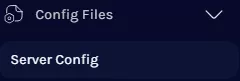
4. Next to the "universeId": line, enter a new value from 0-4.![]()
| Note | There can only be 5 universe saves. Values above 4 are counted as the 5th save. |
5. Press the Save button.
6. Go to the Startup tab.![]()
7. Choose the desired Game Mode and Universe Size.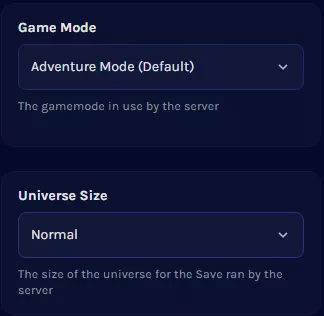
8. Start the server.![]()