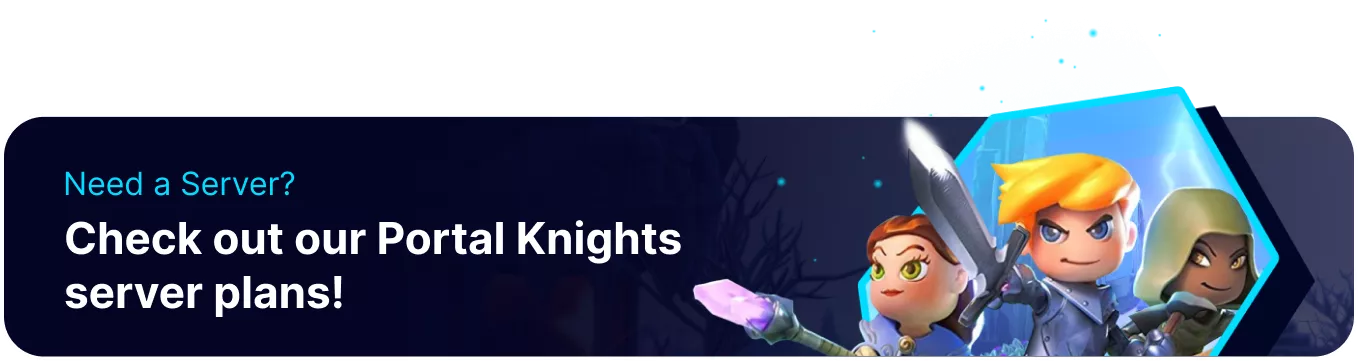Summary
Changing the universe size for a Portal Knights server is a great way to let players explore vast islands and biomes or keep it contained in a smaller area. Since universes can contain drastically different islands and multiple planets, not all players should need the largest universe sizes. However, large universes are great for servers with a guest system or for creative mode servers that want a wide canvas.
How to Change the Universe Size on a Portal Knights Server
1. Log in to the BisectHosting Starbase panel.
2. Stop the server.![]()
3. Go to the Startup tab.![]()
4. From the Universe Size dropdown, select the desired size.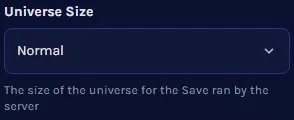
5. Go to the Config Files tab and choose Server Config.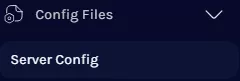
6. Next to the "universeId": line, enter a new value from 0-4.![]()
| Note | There can only be 5 universe saves. Values above 4 are counted as the 5th save. |