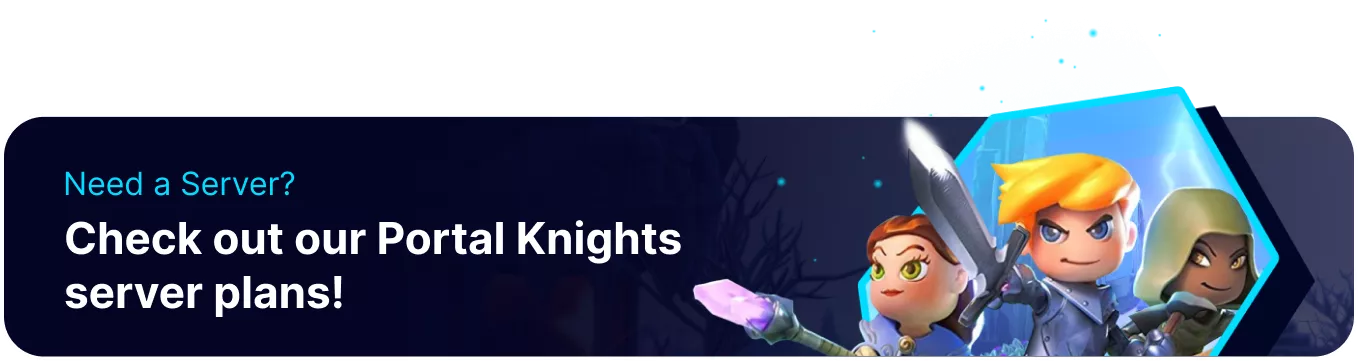Summary
Portal Knights servers can be switched between adventure and creative modes. This allows players to explore their creativity to make enormous creations on their home islands or adventure across many islands with exciting combat and powerful rewards. Creative gamemodes can also be configured to allow guests to explore their server, creating unique and interesting gameplay.
How to Change the Gamemode on a Portal Knights Server
1. Log in to the BisectHosting Starbase panel.
2. Stop the server.![]()
3. Go to the Startup tab.![]()
4. Navigate to the Game Mode section. Select the desired gamemode from the Dropdown menu.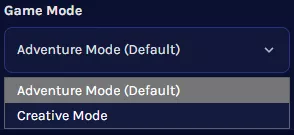
5. Go to the Config Files tab and choose Server Config.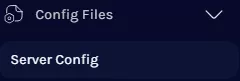
6. Next to the "universeId": line, enter a new value from 0-4.![]()
| Note | There can only be 5 universe saves. Values above 4 are counted as the 5th save. |