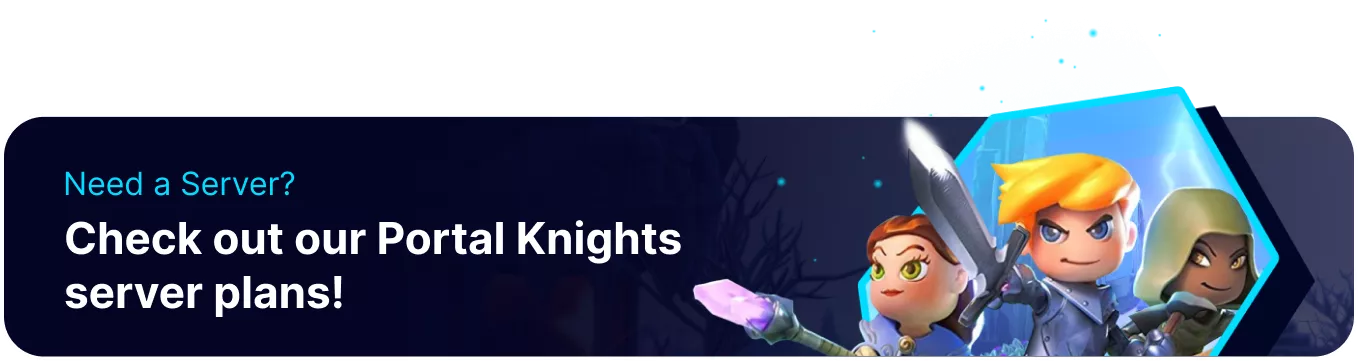Summary
Portal Knights servers can have players join as the guest role, which typically comes with restricted permissions. By default, the guest role is disabled and only allows players to walk around the world. However, it can be modified to allow them to interact with chests, crafting stations, and more. The guest role is a great way to allow new players to come and visit the server, without needing to use a password.
How to Set Up Guests on a Portal Knights Server
1. Log in to the BisectHosting Starbase panel.
2. Stop the server.![]()
3. Go to the Startup tab.![]()
4. Set a Guest Password or leave it blank to allow any user to connect.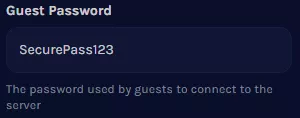
5. Go to Config Files > Server Config from the left sidebar.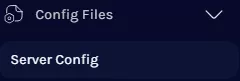
6. Navigate to the guests section.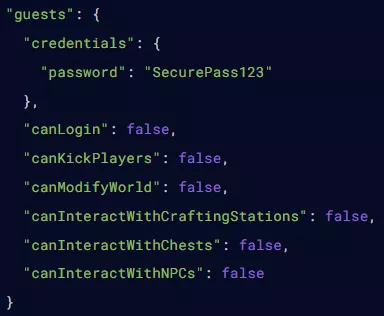
7. Set "canLogin": to true.![]()
8. Adjust the guest permissions as desired.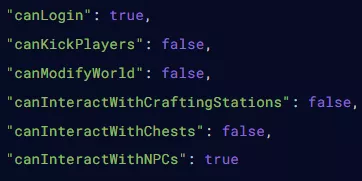
9. Once finished editing, choose Save.
10. Start the server.![]()