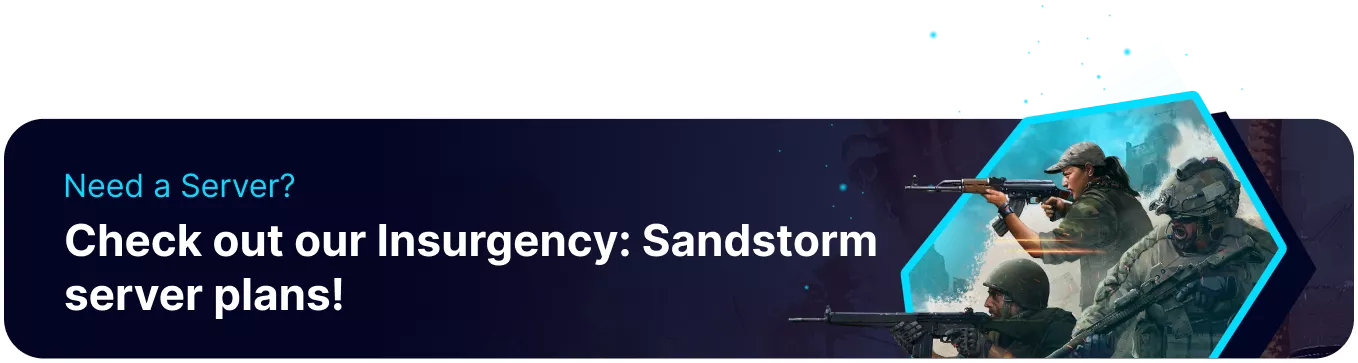Summary
Insurgency: Sandstorm has many settings available for the various scenarios that can drastically change gameplay. Because of Insurgency's config system, these settings can be hard to locate and determine, requiring users to know what settings they'd like to add. As a result, many gamemode settings are still being discovered and documented by talented community members.
How to Set up a Co-Op Insurgency: Sandstorm Server
1. Log in to the BisectHosting Starbase panel.
2. Stop the server.![]()
3. Go to the Startup tab.![]()
4. Locate the Scenario Name section.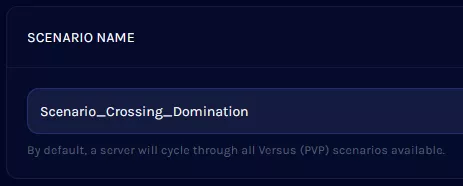
5. Change the scenario to Scenario_[MapName]_Checkpoint_[Insurgents/Security] . Go here for a list of available maps.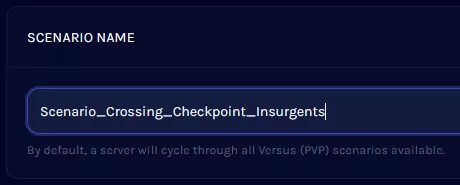
6. Ensure the Default Map is set to the scenario map.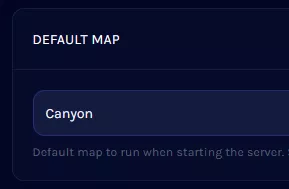
7. Go to Config Files > Game.ini from the left sidebar.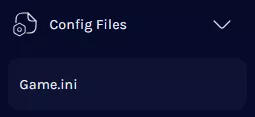
8. Paste the following template on a new line.[/Script/Insurgency.INSCoopMode]AIDifficulty=1bUseVehicleInsertion=TrueMinimumEnemies=5MaximumEnemies=40FriendlyBotQuota=8MaxPlayersToScaleEnemyCount=8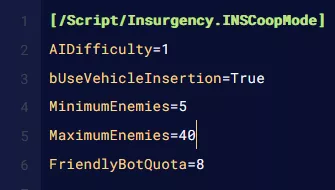
9. Adjust the AIDifficulty scale to a value between 0 and 1 , with 1 being more difficult. 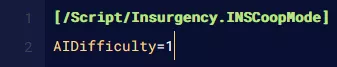
10. Set bUseVehicleInsertion to True to enable enemies arriving in trucks and cars.![]()
11. The FriendlyBotQuota will fill the player team with bots until it reaches the set number of players. Use MaxPlayersToScaleEnemyCount to adjust the enemy count based on the number of players (including bots).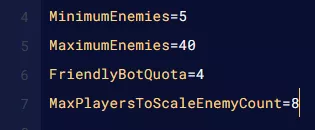
12. To customize Checkpoint mode settings, use the following template:[/Script/Insurgency.INSCheckpointGameMode]DefendTimer=90DefendTimerFinal=180RetreatTimer=10RespawnDPR=1.0RespawnDelay=1PostCaptureRushTimer=0CounterAttackRespawnDPR=1.0CounterAttackRespawnDelay=0ObjectiveTotalEnemyRespawnMultiplierMin=1ObjectiveTotalEnemyRespawnMultiplierMax=1FinalCacheBotQuotaMultiplier=1.5bForceSoloWaves=False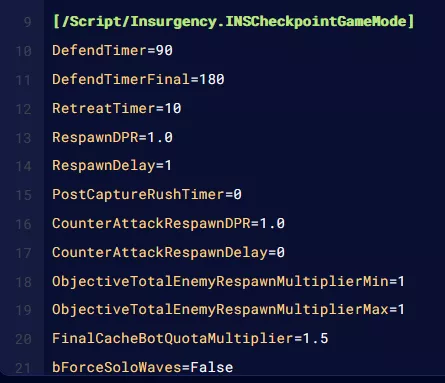
13. Once finished editing, choose Save.
14. Start the server.![]()
Checkpoint Settings [/Script/Insurgency.INSCheckpointGameMode]
| Setting | Default Value | Description |
| DefendTimer | 90 | Time to defend against counter attack with small player team. |
| DefendTimerFinal | 180 | Extend duration of counter-attack by this on the final point. |
| RetreatTimer | 10 | Time to force bots to retreat after a counter-attack. |
| RespawnDPR | 0.1 | “Dead player ratio” that must be reached before respawning the bot team. |
| RespawnDelay | 20 | Bot respawn delay. |
| PostCaptureRushTimer | 30 | Time bots will rush the cache after destruction. |
| CounterAttackRespawnDPR | 0.2 | “Dead player ratio” that must be reached before respawning the bot team during a counter-attack. |
| CounterAttackRespawnDelay | 20 | Bot respawn delay during counter-attack. |
| ObjectiveTotalEnemyRespawnMultiplierMin | 1 | Multiplier of bots to respawn with minimum player count. |
| ObjectiveTotalEnemyRespawnMultiplierMax | 1 | Multiplier of bots to respawn with maximum player count. |
| FinalCacheBotQuotaMultiplier | 1.5 | Increase in bot quota for final objective if it’s a cache. |
| bForceSoloWaves | True | Enables the reinforcement waves system from local play. |