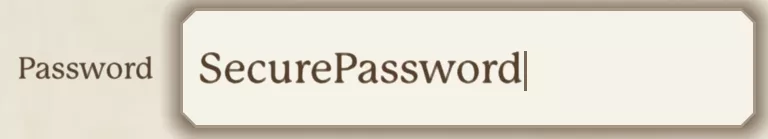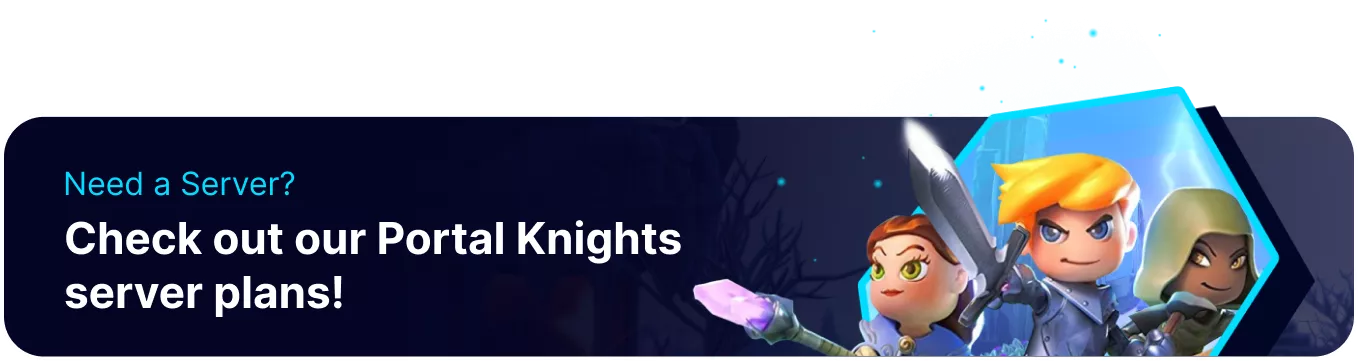Summary
Portal Knights servers can be made public or private by adding a server password. This allows players to run servers for a group of friends, ensuring that random users cannot join. Players can still join with the guest password feature if set, allowing them to connect with restricted privileges. Additionally, players can join the server using the admin password, granting them extra privileges and tools.
How to Add a Password to a Portal Knights Server
1. Log in to the BisectHosting Starbase panel.
2. Stop the server.![]()
3. Go to the Startup tab.![]()
4. From the User Password field, input the desired password.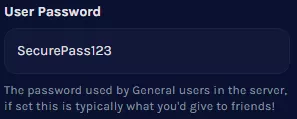
5. Start the server.![]()
6. When joining the server, the password field will be required.