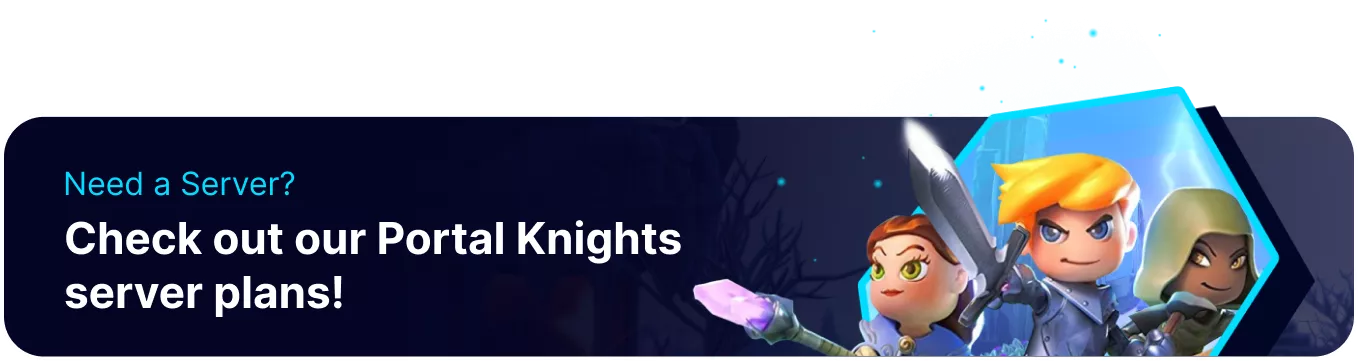Summary
Portal Knights servers are a great way to explore exciting islands and build with groups of up to four other players. Players can craft epic weapons, conquer enemies, and express their creativity by building nearly anything. Create sprawling islands or hunt challenging enemies across dozens of new islands. Users can keep their servers public or restrict access to the server using various passwords when logging in.
How to Join a Portal Knights Server
1. Log in to the BisectHosting Starbase panel.
2. Start the server.![]()
3. Copy the IP and Port on the Home tab.![]()
4. Launch Portal Knights.
5. Choose Play and select a character.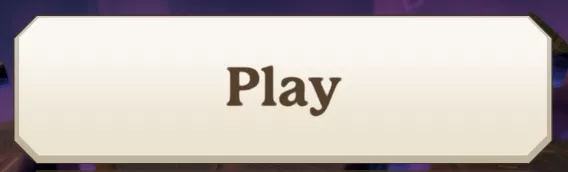
6. Select Find Games.![]()
7. Press Add a server.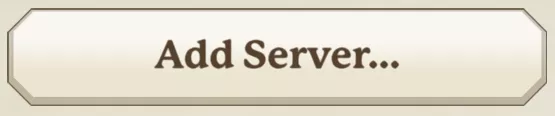
8. Paste the Server IP and Port, then press Ok.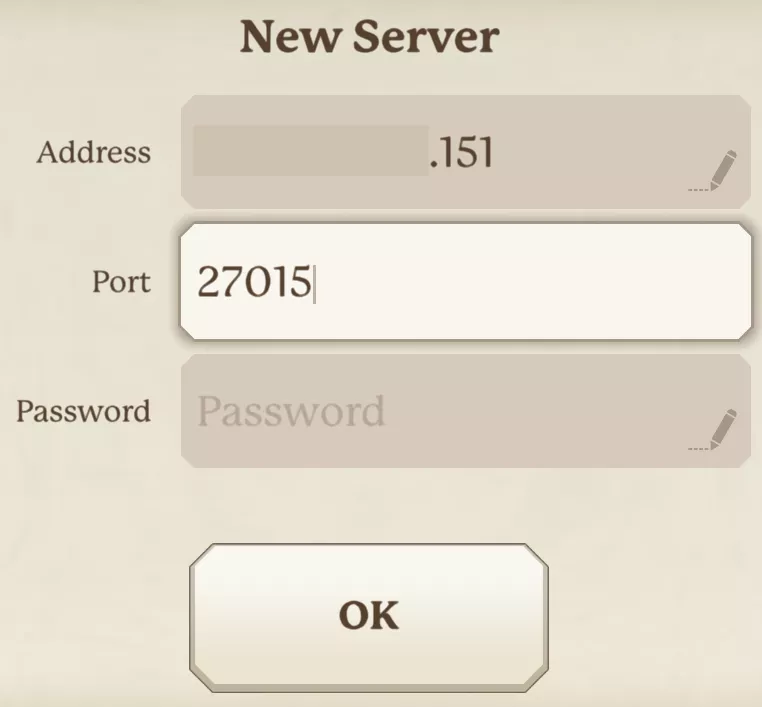
9. Click the server listing to join the server.