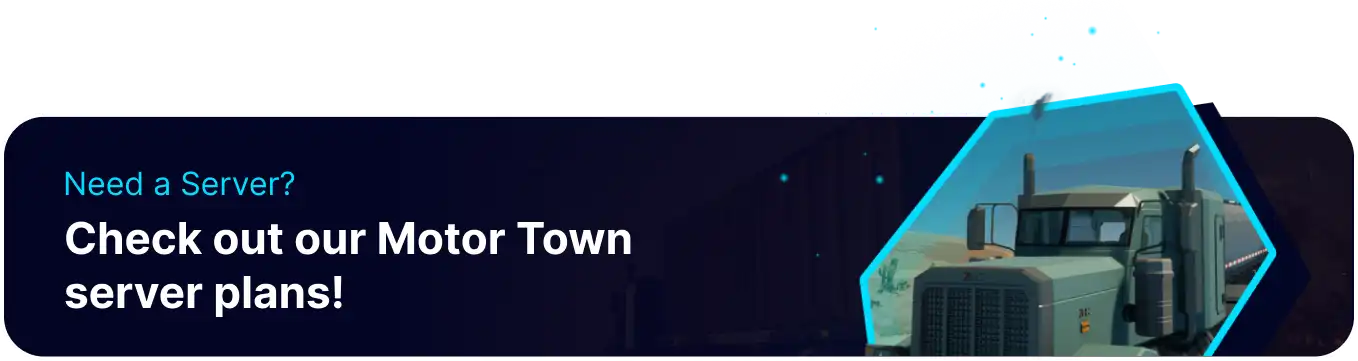Summary
Adding a password to the Motor Town: Behind the Wheel server ensures better control over who joins, preventing unwanted players from disrupting gameplay. It helps create a private and enjoyable experience for friends or a specific community. Plus, it reduces the risk of griefing, hacking, or random disruptions, keeping the server fun and secure.
How to Add a Password on a Motor Town: Behind the Wheel Server
1. Log in to the BisectHosting Games panel.
2. Stop the server.![]()
3. Go the Startup tab.![]()
4. On the Server Password field, enter the desired password.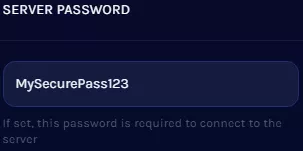
5. Start the server.![]()