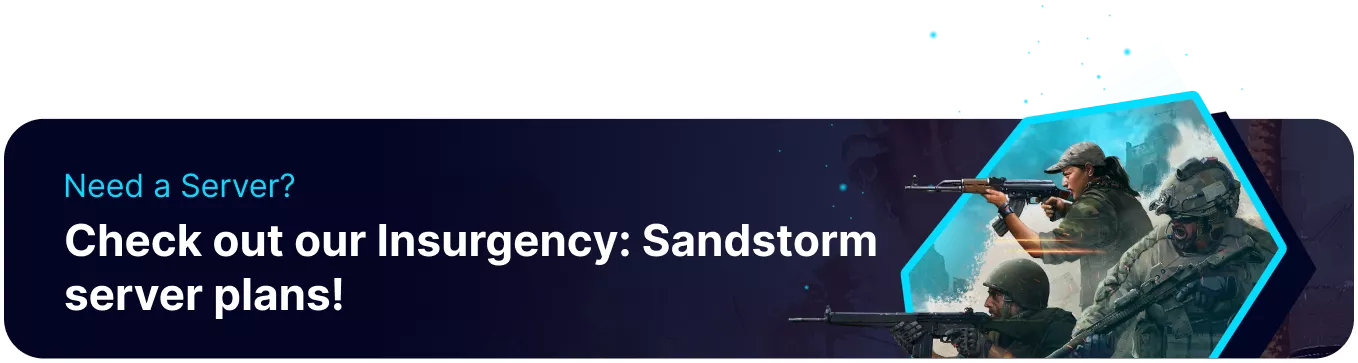Summary
Adding bots to Insurgency: Sandstorm servers is a great way to keep players interested in multiplayer or adjust the difficulty in coop modes such as checkpoint. Server admins can remove bots in most scenarios and tend to have specific gamemode settings that can be configured for each versus mode, modifying spawn rates, wave sizes, and more.
How to Add Bots to an Insurgency: Sandstorm Server
1. Log in to the BisectHosting Starbase panel.
2. Stop the server.![]()
3. Go to Config Files > Game.ini from the left sidebar.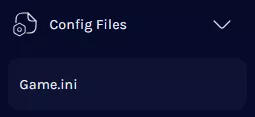
4. Paste the script below on a new line:[/Script/Insurgency.INSCoopMode]bUseVehicleInsertion=TrueMinimumEnemies=5MaximumEnemies=40bBots=TrueFriendlyBotQuota=8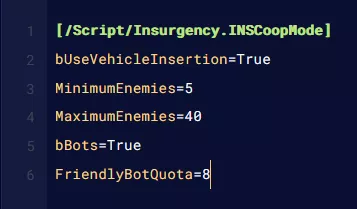
5. Additional settings must be added for bots to appear in Versus gamemodes.[/Script/Insurgency.INSMultiplayerMode]bBots=TrueBotQuota=5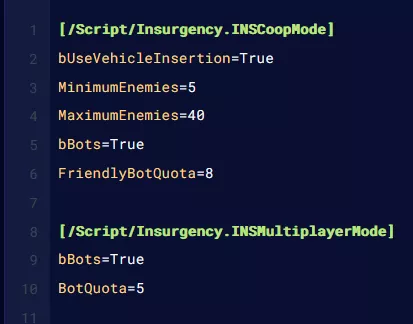
6. Once finished editing, choose Save.
7. Start the server.![]()
Setting Descriptions
| Setting | Default Value | Description |
bUseVehicleInsertion= |
True | Sets whether bots will spawn in using vehicles. |
MinimumEnemies= |
5 | Sets the minimum number of enemy bots. |
MaximumEnemies= |
40 | Sets the maximum number of enemy bots. |
FriendlyBotQuota= |
8 | Sets the number of friendly bots allowed in coop modes. |
bBots= |
True | Enables bots for versus scenarios. |
BotQuota= |
5 | Fills each team with bots up to the set value. |