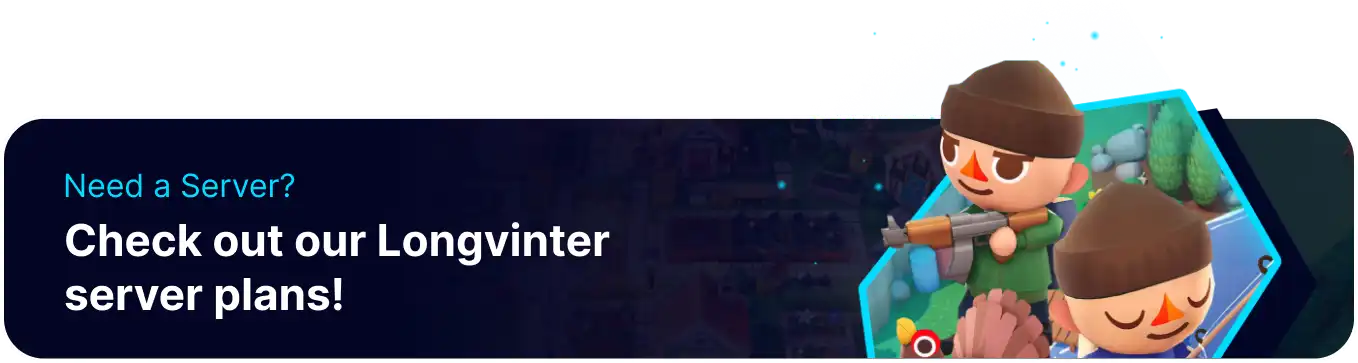Summary
Longvinter offers a charming island setting for exploration, research, and collaborative building. For those seeking to cultivate a unique Longvinter community, BisectHosting provides powerful and adaptable server solutions. The platform allows customization of the island experience to a specific vision. Server settings can be tweaked to foster cooperative building and competitive trading or disable PvP for a peaceful farming haven. BisectHosting's reliable infrastructure ensures a smooth and lag-free environment, allowing focus on creating engaging events, custom challenges, and a welcoming community on a Longvinter paradise.
Beginner's Guide to a BisectHosting Longvinter Server
Step 1: Purchase a Longvinter Server
1. Visit the Longvinter Server Selector. ![]()
2. Adjust the slider to the number of players on the server and hit Next.
3. Pick a server location.
4. Select the desired Server Package.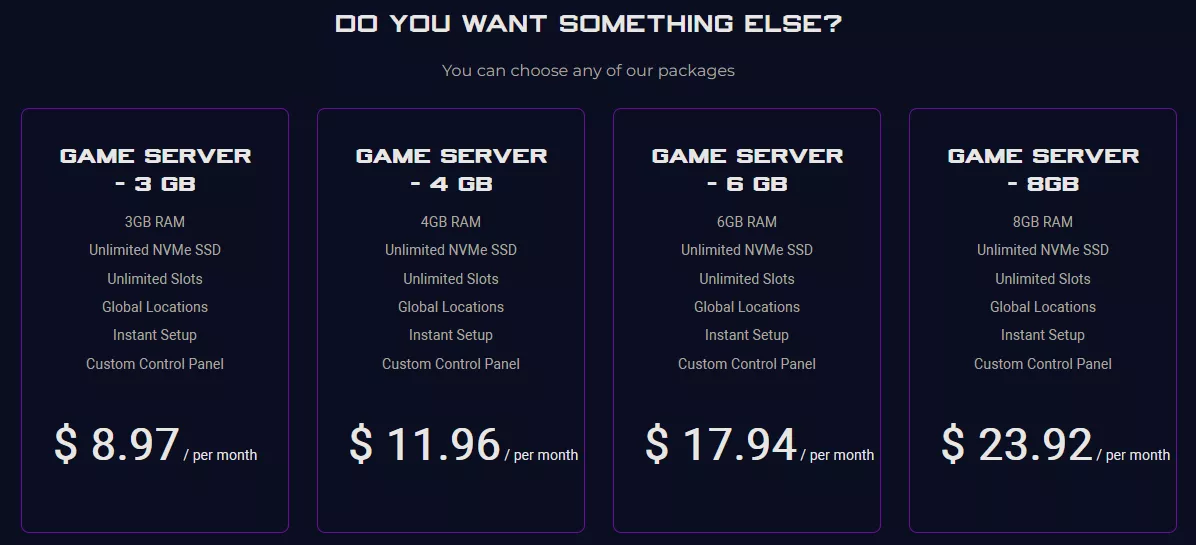
5. Choose the desired Billing Cycle.
6. Press the Continue button.![]()
7. Review the order and click Checkout.
| Note | BisectHosting is happy to help with any questions on the server order. Click here to start a conversation with support. |
8. Fill in the form and Payment Details, then choose Complete Order.
Step 2: Accessing the BisectHosting Games Panel
1. Go to the email received after completing the order.
2. On the Panel URL, open the link to the BisectHosting Games panel.![]()
3. Enter the credentials from the email or log in with the Billing Panel.![]()
4. View the newly purchased server from the My Servers tab.![]()
Step 3: Server Basics
Set up the Longvinter server.
| Guide | Description |
| How To Join a Longvinter Server | Steps to connect and play on the server. |
| How To Add a Password on a Longvinter Server | Secure the server by requiring a password for entry. |
Step 4: Server Configuration
Modify the server settings on Longvinter.
| Guide | Description |
| How To Change Server Settings on a Longvinter Server | Modify various gameplay parameters and server rules. |
| How To Change the Server Name on a Longvinter Server | Customize how the server appears in the server list. |
| How To Add a Server Tag on a Longvinter Server | Apply tags to help players find the server type. |
| How To Disable PvP on a Longvinter Server | Turn off player-versus-player combat for a cooperative experience. |
| How To Disable Tent Decay on a Longvinter Server | Prevent player tents from deteriorating over time. |
| How To Enable CoOp on a Longvinter Server | Set up the server for cooperative gameplay focus. |
| How To Enable Hardcore Mode on a Longvinter Server | Activate challenging settings for experienced players. |
Step 5: Server Administration
Provide admin access on a Longvinter server.
| Guide | Description |
| How To Add Admins on a Longvinter Server | Grant administrative powers to trusted players. |
| How To Access the Admin Panel on a Longvinter Server | Enter the server's administrative interface. |
Step 6: Game Guides
Tips and tricks for Longvinter gameplay.
| Guide | Description |
| Longvinter Feathers Hunting Guide | Learn about the list of bird locations. |
Helpful Links
BisectHosting Blog: Longvinter
BisectHosting Longvinter Knowledgebase
Contact BisectHosting Support