Summary
Kicking or banning players on an Ark: Survival Evolved server helps maintain a healthy and enjoyable game environment. Server administrators might kick players for minor offenses, such as temporary rule infractions or disruptive behavior, offering a chance for the player to correct their actions and rejoin. Banning, on the other hand, is reserved for more serious violations, like hacking, exploiting game mechanics, or persistently harassing other players.
| Requirement |
| Admin permissions are required to kick or ban players on the server. Learn how to here. |
How to Kick or Ban Players on an Ark Server
1. Join the server.![]()
2. Press TAB to open the console.
3. Run the following command to display the player list with SteamIDs: admincheat ListPlayers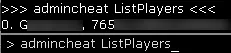
4. Run the following command to kick a player: admincheat KickPlayer [SteamID]![]()
5. Run the following command to ban a player: admincheat BanPlayer [SteamID]![]()
6. Run the following command to unban a player: admincheat UnBanPlayer [SteamID]![]()

