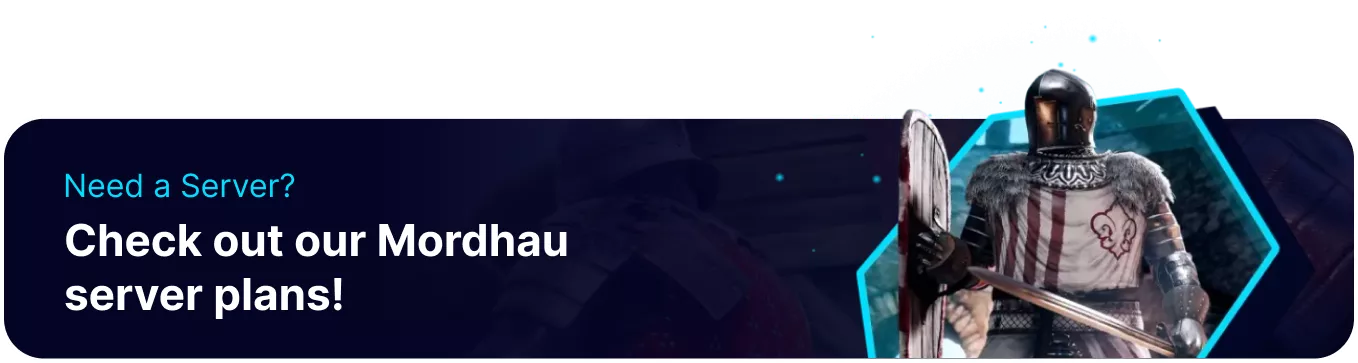Summary
Mordhau has many community mods from the popular modding site/platform mod.io. These mods can range from custom maps, game modes, and items or they can expand the functionality of Admins and other systems. Any mods added to the server will be automatically downloaded by users when they join, ensuring a quick and easy process that can greatly enhance the variety on a server.
How to Add Mods to a Mordhau Server
1. Log in to the BisectHosting Games panel.
2. Stop the server.![]()
3. Go to the Startup tab.![]()
4. Locate the Mod IDs section.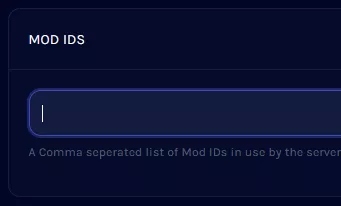
5. Open the mod.io site for Mordhau and select the desired mod.
6. Copy any Mod IDs from their page.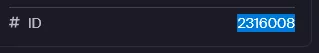
7. Paste the ID into the Mod IDs section, separate multiple IDs with a comma(,).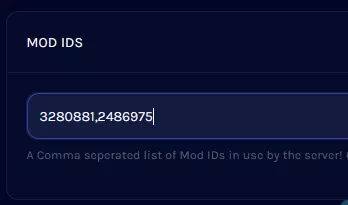
8. Go to Config Files > Server Config from the left sidebar.
9. Check the Mod Description for any installation steps; these will likely change for each mod.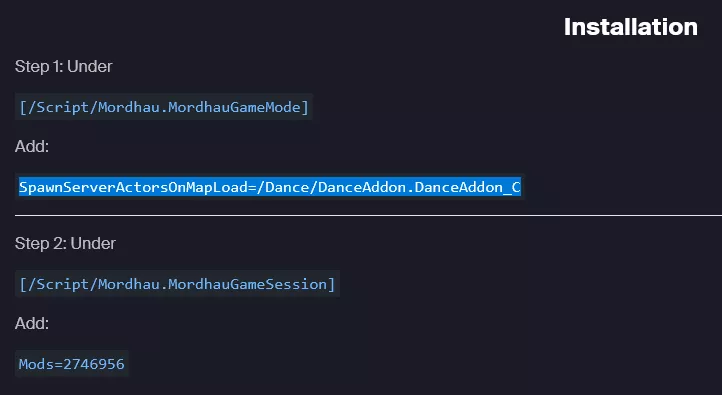
| Note | If no scripts are required, skip the remaining steps and start the server. |
10. Paste any scripts, as seen above, into the [/Script/Mordhau/MordhauGameMode] or other required section.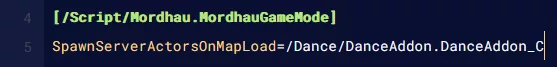
11. Once finished editing, choose Save Content.
12. Start the server. Players will download all required mods when joining.![]()