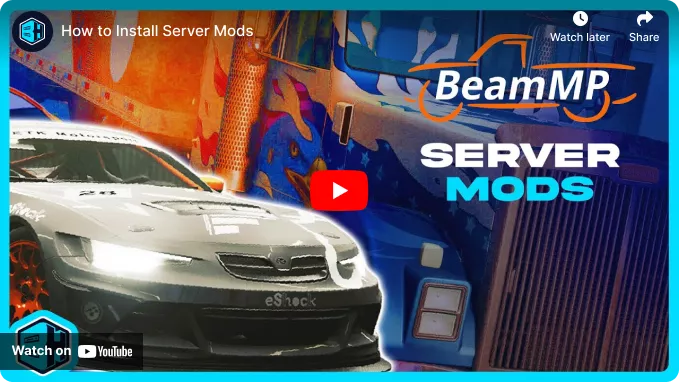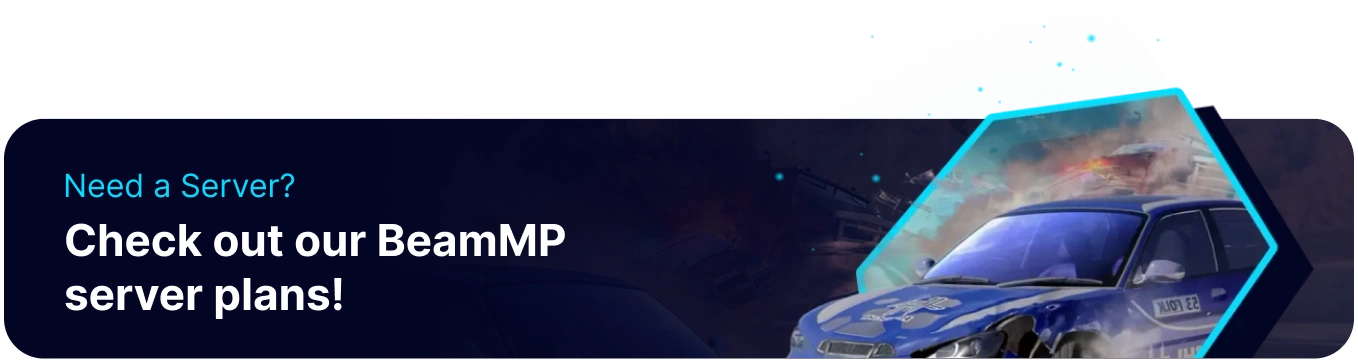Summary
Adding resources or mods to a BeamMP server enhances gameplay by introducing new vehicles, maps, and features. Mods can create unique experiences tailored to specific playstyles, such as roleplay, racing, or off-roading. Mods will keep players engaged and encourage them to return for fresh and exciting content.
How to Add Server Mods or Resources on a BeamMP Server
1. Download the desired server mod or resource here.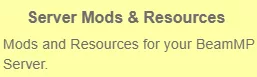
2. Log in to the BisectHosting Starbase panel.
3. Stop the server.![]()
4. Go to the Files tab.![]()
5. Open the Resouces folder.![]()
| Note | Some resources will have specific installation instructions. Ensure that Server and Client mods are placed in their respective folders. |
6. Upload the downloaded file from Step 1.
7. If the file is a .zip or similar file type, unarchive the file.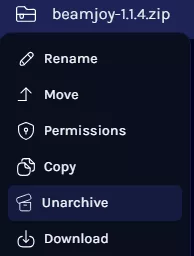
| Note | Vehicle, Texture, and Map mods do not require unarchiving and will always go into the Clients folder. In this case, skip Step 7. |