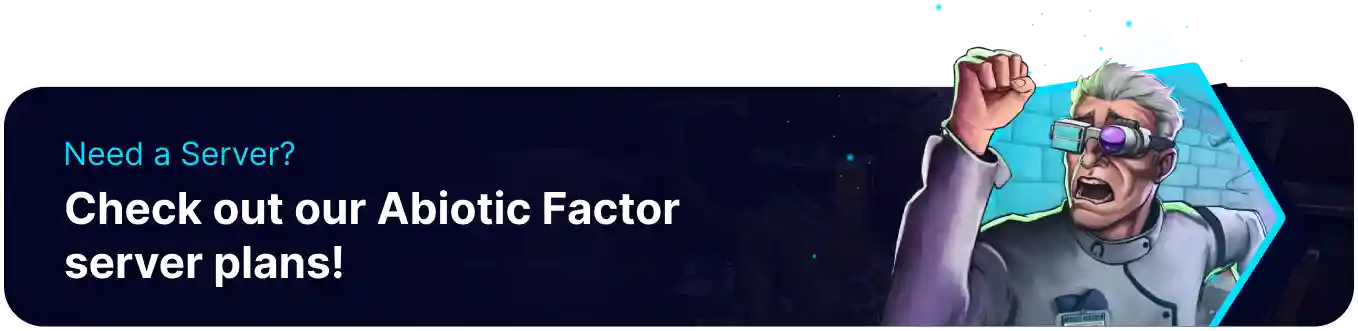Summary
Installing mods for an Abiotic Factor server is a great way to expand the game's variety and make various aspects much more convenient. With many mods available, such as instant fishing and item duplication, players can make their subsequent playthroughs far more forgiving. When combined with custom Sandbox Settings, owners can have a highly customized server.
| Note | Make sure to Backup the Server before installing any mods. |
How to Install Mods (UE4SS) on an Abiotic Factor Server
1. Go to Nexus Mods or a similar site and download the desired mods.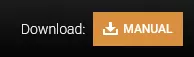
2. Extract the mods into an empty folder.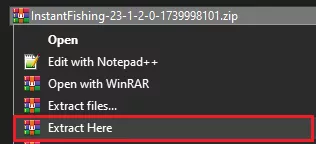
3. Log in to the BisectHosting Starbase panel.
4. Stop the server.![]()
5. Go to the Startup tab.![]()
6. Set UE4SS Support to Enabled.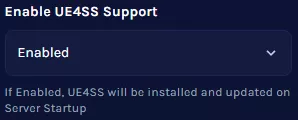
7. Start the server.![]()
8. Once fully started, stop the server.![]()
9. Go to the Files tab.![]()
10. Find the following directory: /home/container/AbioticFactor/Binaries/Win64/ue4ss/Mods .![]()
| Note | Some mods go to the /home/container/AbioticFactor/Content/Paks directory. Check the mod description for specific instructions. |
11. Upload the mod folders from step 2.
12. Open the mods.txt file for editing.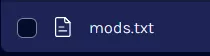
13. On a new line, enter modname : 1 for each uploaded mod.![]()
14. Once finished editing, choose Save.
15. Start the server.![]()
How to Install Mods (UE4SS) on Abiotic Factor (Local)
1. Download UE4SS and any other mods from Nexus Mods.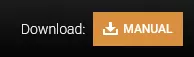
2. Open Abiotic Factors Install Directory.
Steam: Program Files (x86)/Steam/steamapps/common/AbioticFactor/AbioticFactor/Binaries/Win64![]()
3. Extract UE4SS into the folder, creating the ue4ss and version.dll files.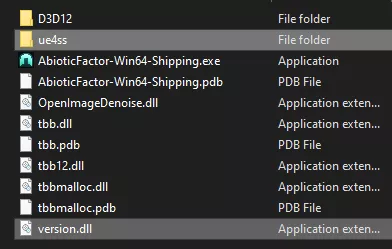
4. To install mods, extract them into the /ue4ss/Mods directory.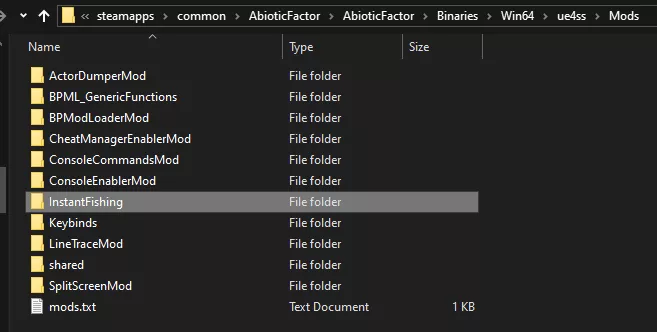
| Note | Check the Mod Description for specific instructions on each installed mod. |